I could also adjust prehit and retract, but the time would slow down a bit for the scan.
Any pro tips?
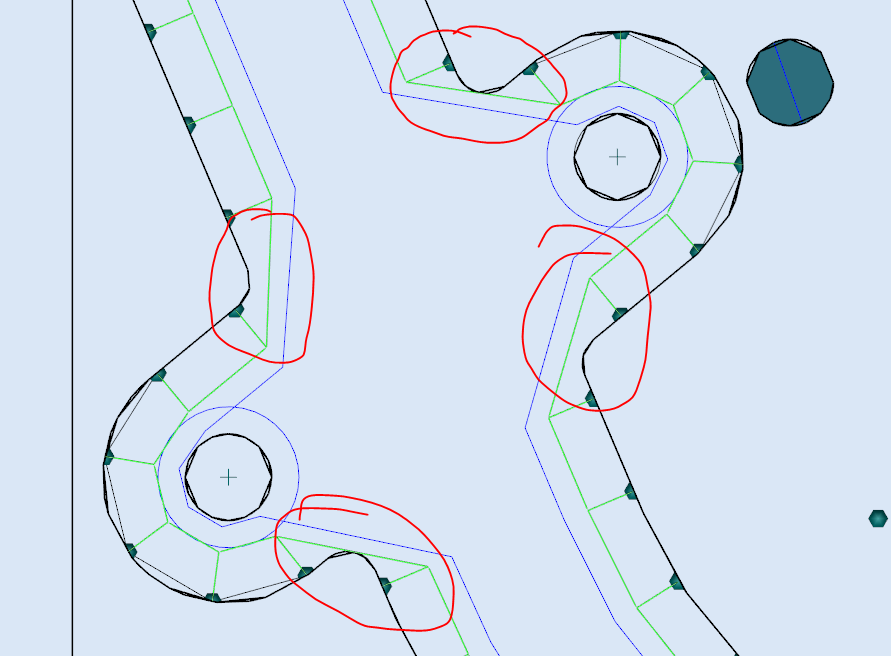
Your Products have been synced, click here to refresh
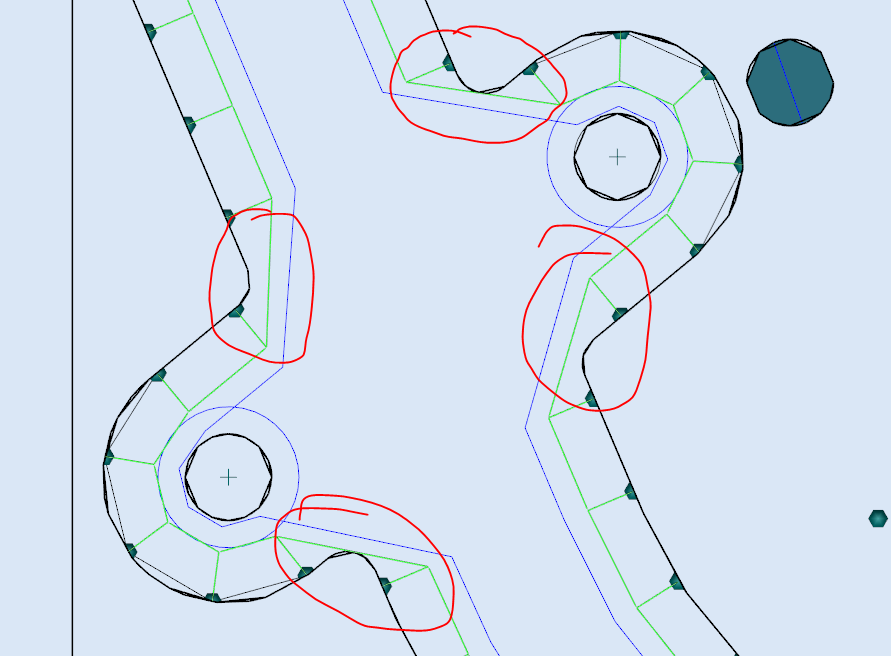
| © 2024 Hexagon AB and/or its subsidiaries. | Privacy Policy | Cloud Services Agreement |