Attached Files
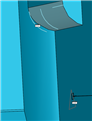
Your Products have been synced, click here to refresh
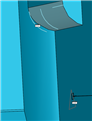
ASSIGN/V1=CROSS(CE1.IJK,PL1.IJK) ASSIGN/V2=CROSS(V1,CE1.IJK) ASSIGN/V3=DOT(CE1.XYZ-PL1.XYZ,PL1.IJK) ASSIGN/V4=DOT(V3,PL1.IJK) ASSIGN/V5=ASIN((V3/V4)/CE1.R) ASSIGN/V6=CE1.XYZ+(V3/V4)*V2+CE1.R*SIN(V5)*V1
ASSIGN/V1=CROSS(CE1.IJK,PL1.IJK) ASSIGN/V2=CROSS(V1,CE1.IJK) ASSIGN/V3=DOT(CE1.XYZ-PL1.XYZ,PL1.IJK) ASSIGN/V4=DOT(V3,PL1.IJK) ASSIGN/V5=ASIN((V3/V4)/CE1.R) ASSIGN/V6=CE1.XYZ+(V3/V4)*V2+CE1.R*SIN(V5)*V1
| © 2024 Hexagon AB and/or its subsidiaries. | Privacy Policy | Cloud Services Agreement |