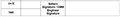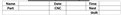Is it possible to add this information to a Form that comes up at the start of each CMM Program for the details section?
Will then need a Pass / Fail Section at the end of the CMM Program and approval.
I'd like these to appear at the start and end of the CMM Reports
TIA for your help
Attached Files