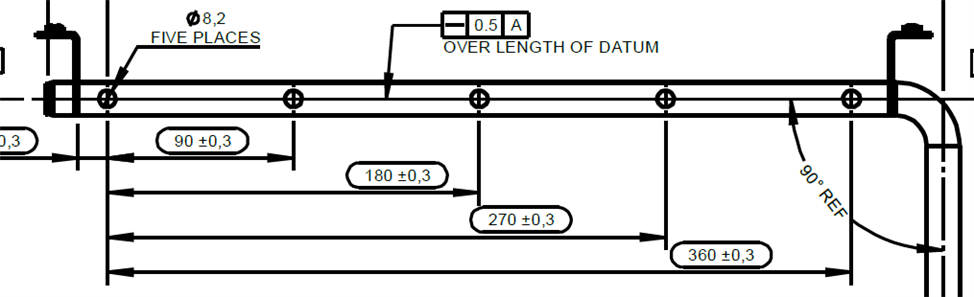Got a pipe. cylinder 16mm.
5 holes, 8.2mm
Problem - struggling to find away to create a circle on a cylinder, as a circle on a cylinder wont be flat.. Anyway of doing this?
I need to find out the angle of each of these holes to table plane. Thus should be 0 degree +/-1.5. basically holes pointing straight up. I can do this, just need to get these darn circles perfected on the cylinder....