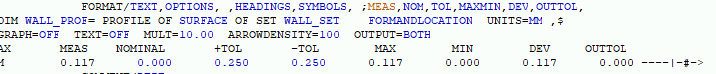The biggest problem with this is that our setup guys have come accustom to just scanning the reports for the arrow to find what features are out, and when seeing the arrow on a good dimension, it gets confusing / irritating for them.
Anybody know how to get rid of the arrow on the end? (without just turning the deviation symbols off) Or why it is happening? Never had this problem in out older version.