PCD 2018R1
VB.net 2019
Dual Arm Bravo
Here is the command I used to add the the tips...
PCDapp.ActivePartProgram.Probes.Item(1).Tips.Add(A_Ang, B_Ang)
I understand that ' Item(1)' is the first probe file in the directory of probe files and that it's 'one based', not 'zero based'...at least based on my experimentation.
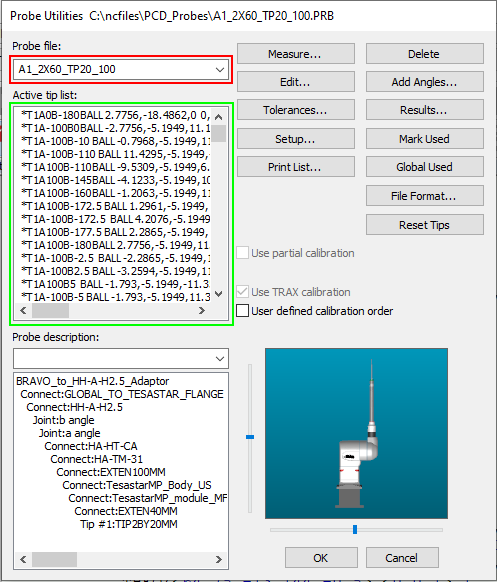
Regards,
The FOG
