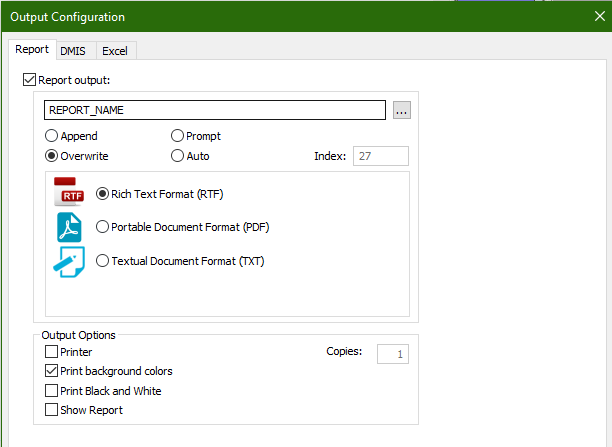I'm trying to utilize a variable in my program to change the file name when outputting the report. I followed the Hexagon guide I linked to below, but if I close and reopen the program, it removes the variable name I put in the output box and replaces it with whatever it was on the previous run. Any idea why that's happening?
Edit: forgot to add, I'm using PC-DMIS CAD 2018 R2 Build#504 SP8
Edit 2: forgot code.
C1 =COMMENT/INPUT,NO,FULL SCREEN=NO,
CMM OPERATOR
C2 =COMMENT/INPUT,NO,FULL SCREEN=NO,
WORK ORDER
C3 =COMMENT/INPUT,NO,FULL SCREEN=NO,
-THRU-
ASSIGN/PROG_NAME=GETPROGRAMINFO ("PARTNAME")
ASSIGN/OP=C1.INPUT
ASSIGN/WO=C2.INPUT
ASSIGN/THRU=C3.INPUT
ASSIGN/REPORT_NAME="R:\\XXXX\\XXXXX\\CMM\\"+PROG_NAME+"_"+WO+"_"+THRU+".RTF"
{"alt":"Click image for larger version Name:\tREPORTNAME.png Views:\t0 Size:\t20.8 KB ID:\t528181","data-align":"none","data-attachmentid":"528181","data-size":"custom","height":"263","title":"REPORTNAME.png","width":"360"}
Output to a File Using Expressions
https://docs.hexagonmi.com/pcdmis/2022.2/en/helpcenter/mergedProjects/core/04_file_bas_topics/Output_to_a_File_Using_Expressions.htm