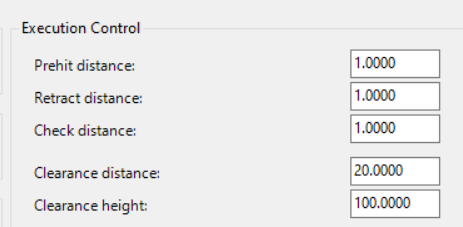Hello all,
New to PC-DMIS and PC-DMIS GEAR maybe a few months in. I have run into some issues with the alignment in GEAR. I have an external spur gear When I load the files into gear for the alignment, probe, and measurement routine and run the alignment it asks for 3 points on the plane and 3 points in the gears bore then 1 point left side of tooth one and 1 on the right tooth 1. once thats done it goes into DCC and does the plane and bore then touches a point on the major of a tooth and then tries to travel on that plane through the gear to touch off on the root. I have tried to create my own alignment to bypass the generated alignment however I keep getting z axis errors. I do the same call outs on my manual alignment 3 pts on a pln 3 pts on bore circle. Anyone know what is needed for the "initial imported alignment" file or what would make the program try to move through the gear? Is there something with CAD that could be an issue? I appreciate any help.