I have been working on a custom excel template. I noticed when I have the "show report" box checked it pulls up the report after the run, but it does not entirely match up with the file when I open it. I am using three sheets in this template, the first sheet has min/max of every part for my AQL. The second sheet stores every part's measured values / bonus tolerances and timestamp. The final sheets stores the Absolute value of everything from the 2nd sheet (so the Min/Max function works properly)
The problem is: When the Excel viewer page opens up at the end of the program. The 'Absolutes' sheet has 0 values in every cell other than the ones with measured data, which obviously causes everything in my Min column on sheet 1 to have 0 values. However, as soon as I open the actual file, the 0 values disappear, and everything is reporting properly.
Cell formula for Absolutes sheet is =IF(Samples!J5="","",ABS(Samples!J5))
Additionally, I have the "Show a zero in cells that have a zero value" option turned off.

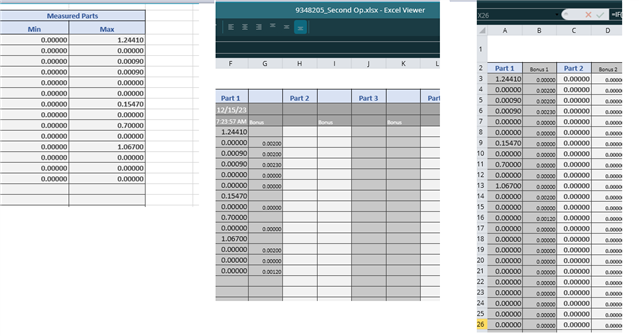 Before
Before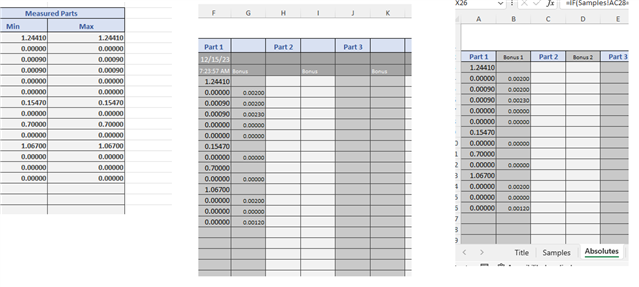 After
After