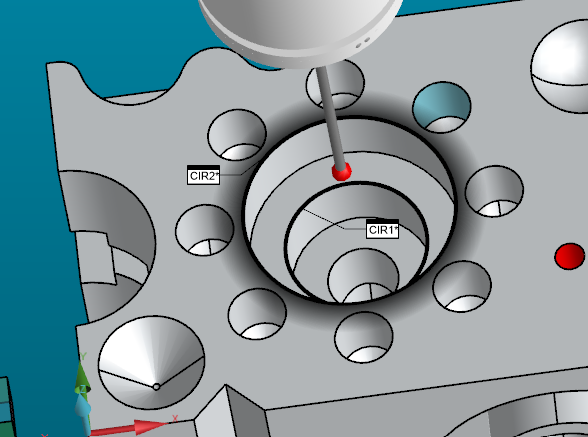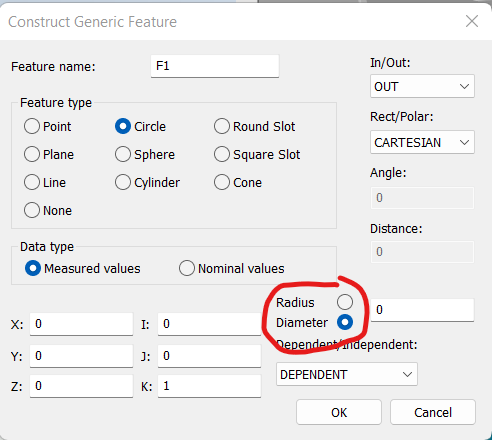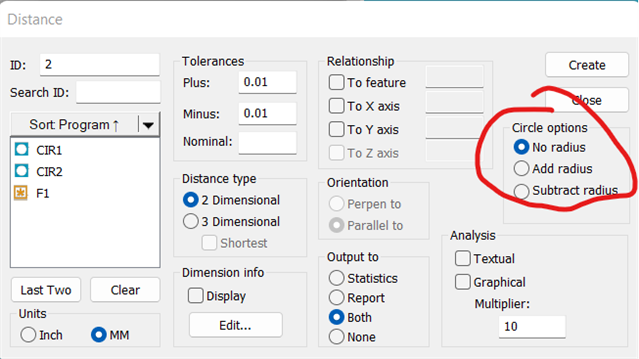Greetings all. Finally navigated to correct spot in Nexus from PCDMIS forums in hopes to figure this out. . .
Is there a way to subtract the radii of two different size diameters of featured circles that have the same center point, they are parallel, but they are offset.?