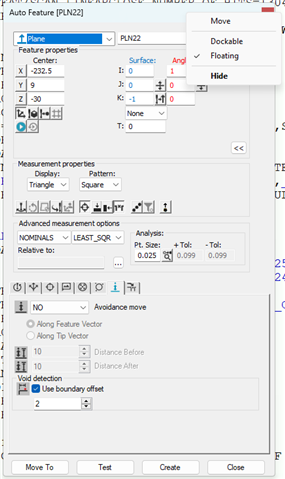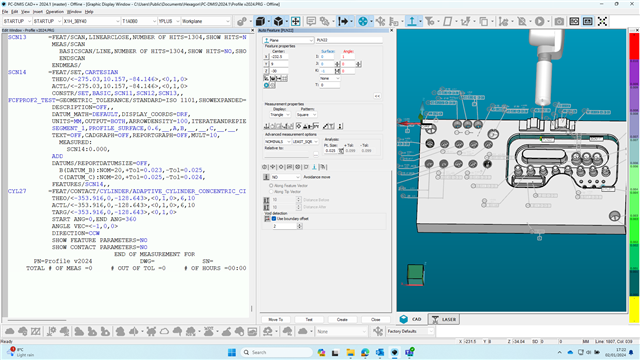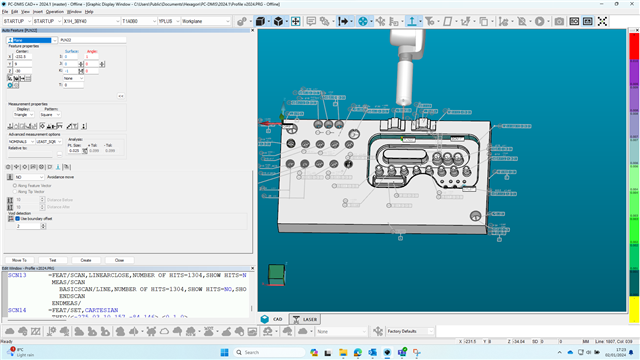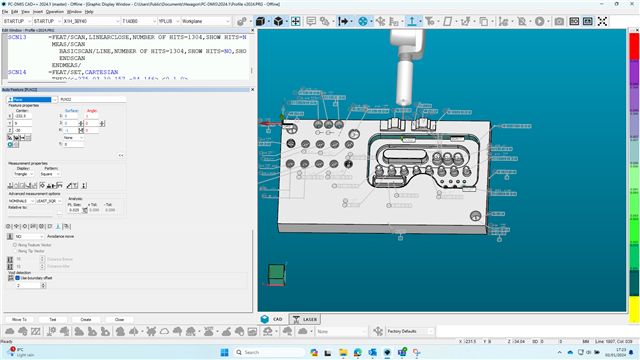Hi-
I have had this issue a few times and I am aware how to fix it a few different ways, but I'm more concerned with why it has happened multiple times and if anyone has any idea why.
Sometimes, I open my auto feature menu and the dialog box is nowhere to be seen on either of my 2 monitors. I resize the windows, I disable one, but I almost always have to open PC-DMIS settings editor and reset my user file. This is no big deal because I don't tend to customize much from factory settings, since I tend to work on lots of different setups.
Is there any reason this would happen multiple times?
I know I am not dragging them off screen, and my monitor layout is not changing. Is there a setting I might have toggled or might not have toggled that could cause the auto feature window to reposition without me moving it?
Thanks to anyone who helps or attempts to help, and happy new year to all.