When I try to add a probe angle to an existing probe file the probe utility window goes to the top of the screen and it is not selectable. And nothing will cancel it except force closing PCDMIS.
Is this an enhancement of 2023.1 ???
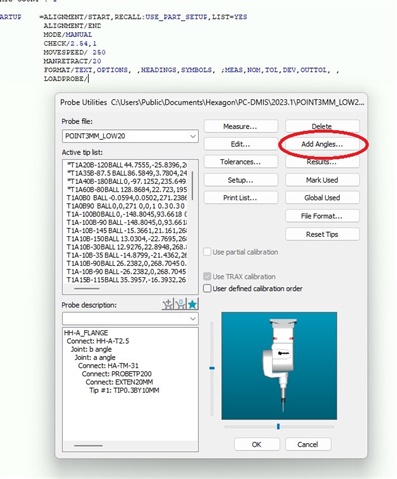
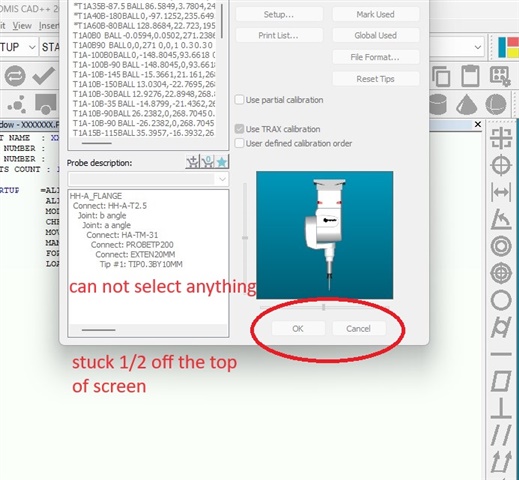
Your Products have been synced, click here to refresh
When I try to add a probe angle to an existing probe file the probe utility window goes to the top of the screen and it is not selectable. And nothing will cancel it except force closing PCDMIS.
Is this an enhancement of 2023.1 ???
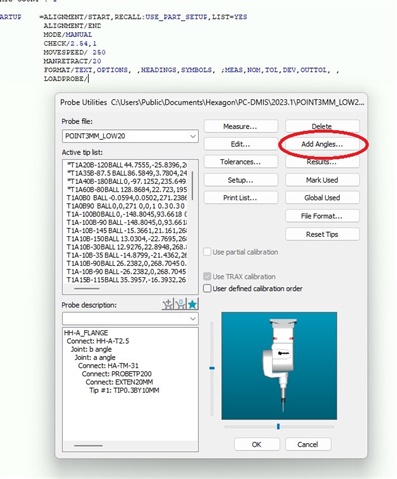
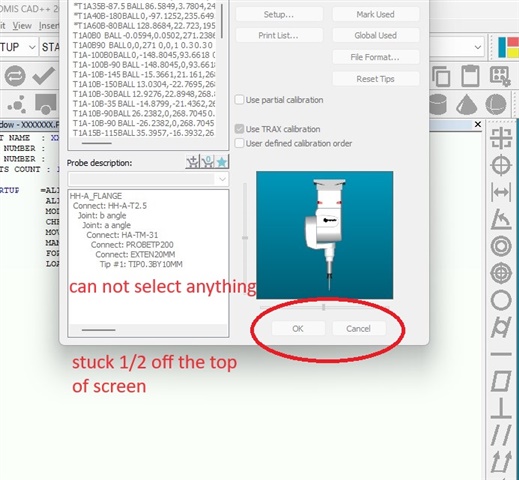
Do you have multiple monitors? If so you could temporarily move on screen over your main one in your display settings so you could see the top of the probe dialog box and change it back once your dialog box is appearing in the right spot again.
If not, you could change your main display orientation to portrait mode, also in display settings, but they may not work.
If you can't get anything to work, you can also reset your PC-DMIS settings, but this will set all your toolbars and stuff to default, but to do so go to your settings editor, click connect to disconnect from the machine, and then click "reset user"
Good luck hope this helps.
Do you have multiple monitors? If so you could temporarily move on screen over your main one in your display settings so you could see the top of the probe dialog box and change it back once your dialog box is appearing in the right spot again.
If not, you could change your main display orientation to portrait mode, also in display settings, but they may not work.
If you can't get anything to work, you can also reset your PC-DMIS settings, but this will set all your toolbars and stuff to default, but to do so go to your settings editor, click connect to disconnect from the machine, and then click "reset user"
Good luck hope this helps.
Yes moving to another screen fixed the problem. thanks.
| © 2024 Hexagon AB and/or its subsidiaries. | Privacy Policy | Cloud Services Agreement |