How to export cad step / iges from below image .(Check box ticked items only)
Your Products have been synced, click here to refresh
Your Products have been synced, click here to refresh
How to export cad step / iges from below image .(Check box ticked items only)
There's a secret trick to export CAD within a PRG routine to an IGES.
Click File>Export>Part Model> then click any of the options (AS3, STL,etc).
Then, a browser window will appear.
In bottom right, change the file format to IGES. select your folder location, name it and click export.
Boom.
I've needed it because my organization doesn't have effective configuration management for our customer's cad data.
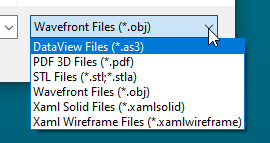
I have those same options as well, no option for IGES.
I do see File > Export > IGES though. Does this do the same function?
Strange, I'm using 2018R2.
--Maybe Hexagon caught on and nixed it on newer rev's? "Undocumented enhancement"
--Maybe it's part of license permissions? IDK
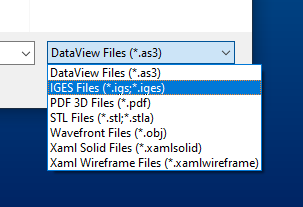
I just so happen to have 2018 R2 installed and I checked there, it does have this option in the drop down menu. So it does seem to be version dependent.
(regarding the question, "I do see File > Export > IGES though. Does this do the same function?")
If it's not embedded in that "Part Model" submenu, the export will be the measured data, and not the CAD model.
Thanks Louis.
Thanks Louis.
Guess we all know what to install if we need to pull a cad model out.
| © 2024 Hexagon AB and/or its subsidiaries. | Privacy Policy | Cloud Services Agreement |