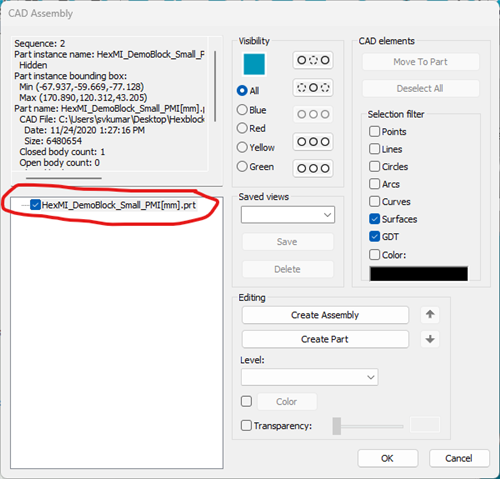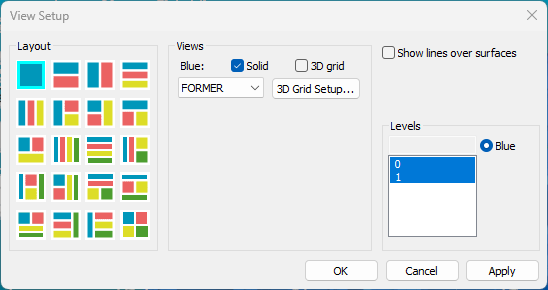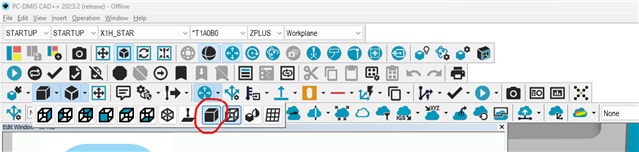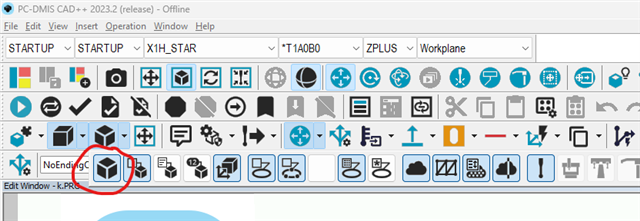G' morning all.
I'm new to using a model to program. I have always programmed w/o a model because of what I have to go through to get a model. Anyway... The part that I have to program is a VERY complicated part and it can't really be done w/o a model. (I even took the part with me last month to CMM training class and they couldn't believe it when I showed them the part.)
Anyway, I finally got a model for the part. I got the LH programmed last week with a few minor issues. I imported the model for the RH part, but I CAN'T see it anywhere. I've imported it more than once, and have even started over more than once. Nothing. I don't see it anywhere. What did I do / hit to not be able to see it?? PLEASE HELP! I'm pretty much dead in the water.
Thank you in advance!
Rusty