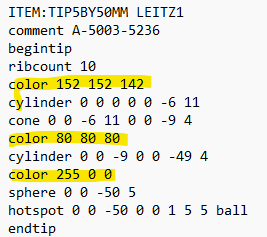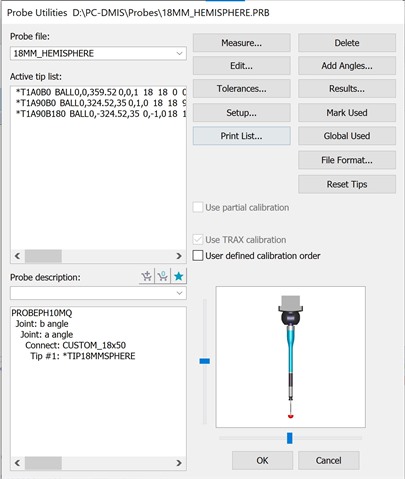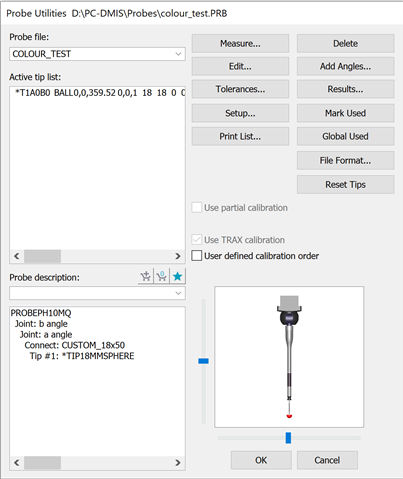Does anyone know if there is a way to change the colour of imported CAD geometry in the custom probe builder (or after the .draw files have been made)?
I have played with the colour options in the usrprobe.dat file however it does not seem to apply to the custom .draw files.
I have also tried to rename the .draw as a .CAD and used the CAD levels/assembly tools to try and change colours in the this area of PC-DMIS. Not sure if it is possible or if I am missing something.
I know this is more of a nice to have ability, but sometimes it is difficult to distinquish the active tip on custom probes etc.