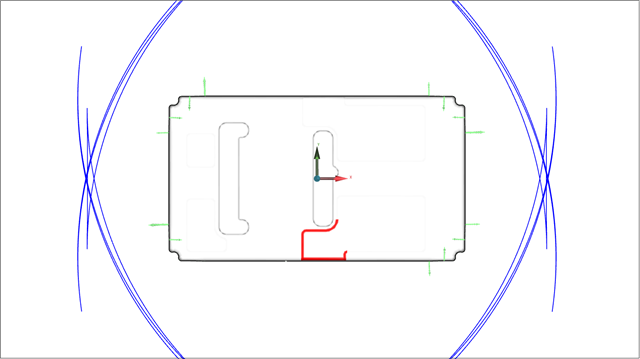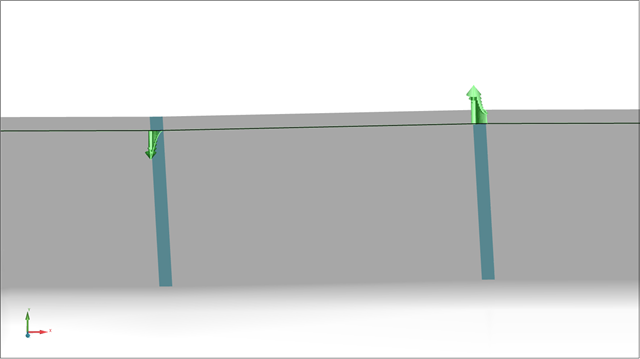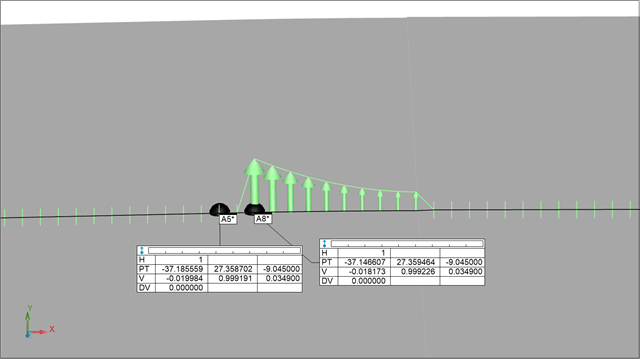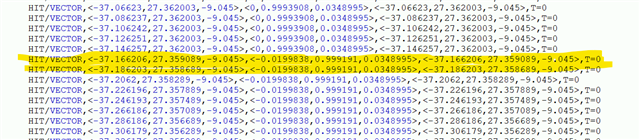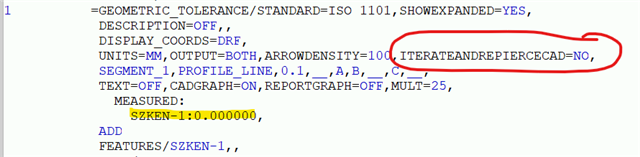Hi,
In the case of the offline programing, why is the result of a linear closed scan the line profile related to basis not zero (see dimension 1 and 2)?
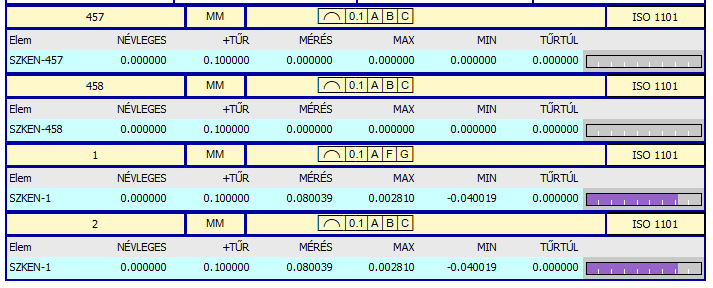
the current values of the bases and all elements are currently at nominal.

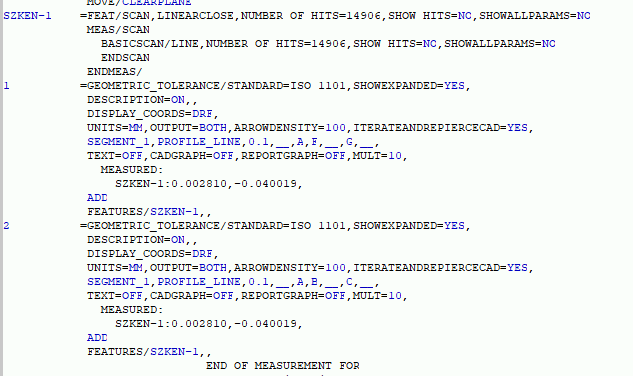
the first two cases show that there is no such problem (dimensions 457 and 458).