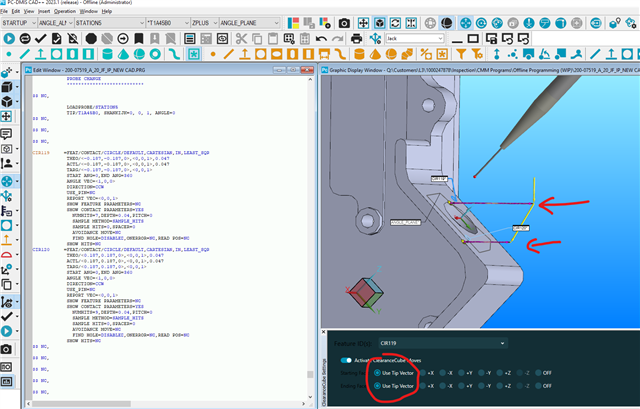Hi there, I have a scenario where the clearance cube move path doesn't follow the probe vector OR the chosen current alignment axis.
In the picture below, I have the alignment so my Z-Axis is along the same vector as the probe (see the green arrow). I would assume that by selecting "+Z" and "-Z" in the clearance cube settings window it would follow my current alignment, but I would be wrong. Can anyone educate me as to how to make that probe path follow the probe vector or the current z-axis?
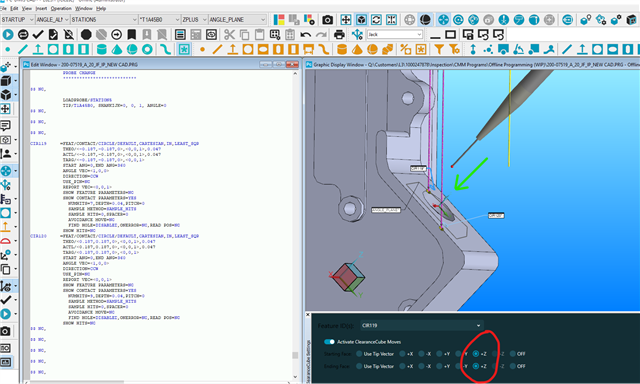
Also, changing it to "Use Tip Vector" makes it go sideways out of the part, not along the tip vector.