How to lock after 3d rotate cad in CAD window?
How lock cad after rotate condition during report making?
Your Products have been synced, click here to refresh
How to lock after 3d rotate cad in CAD window?
How lock cad after rotate condition during report making?
Hello Karuppasamy ,
Greetings! Thank you for reaching out to the PC-DMIS community page.
May I know from which region you are based out of? I would like to connect with you directly and get the issues resolved. From your posts, I sense a high requirement of PC-DMIS product + Metrology Domain training.
Looking for your revert!
Best Regards,
Krishna Chaitanya VELISETTY
Senior Manager – Global Technical Support
Hexagon Manufacturing Intelligence
You could TRANSLATE the CAD model via OPERATION / GRAPHICS DISPLAY WINDOW / TRASNFORM. Just rotate the CAD model +90° as this would then be the default Z+ orientation and so you could snap to that view. Let me know if that works for you or it was what was intended. Note that the display of the TEXT and CAD can be manipulatred on each page and then it will save to that view but having it snapped as I described will make it much easire to get it horizontal as the X would match the long axis of the model.
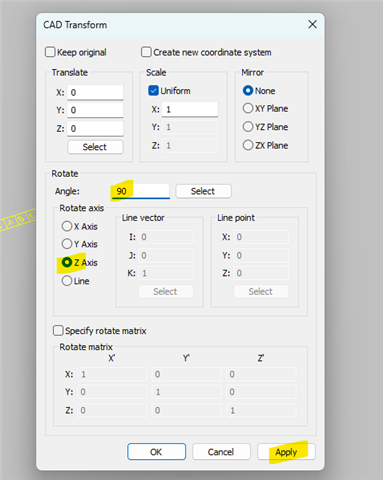
| © 2024 Hexagon AB and/or its subsidiaries. | Privacy Policy | Cloud Services Agreement |