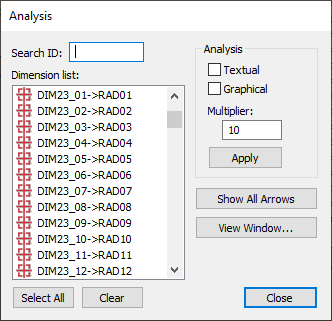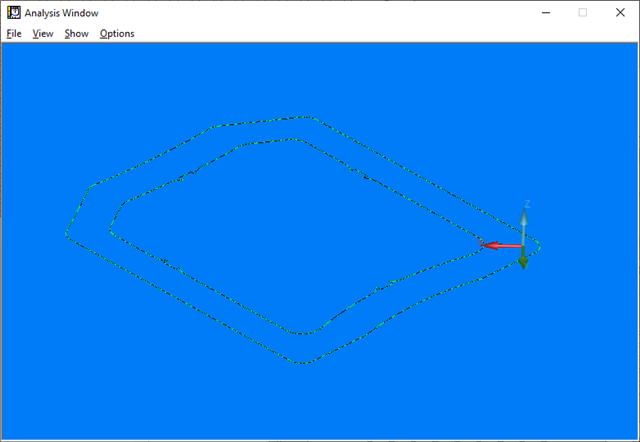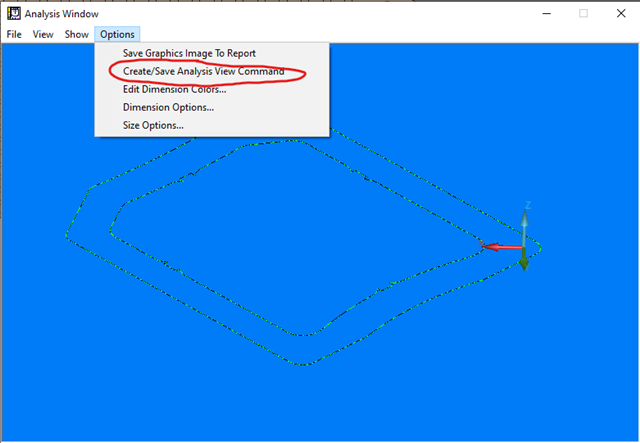I made some profiles and flatness on. Need to show whole flatness of plane and flatness of little area on this in normal report and in 3D
for example i need to show whole flatness as its shown here:

and separately small area in yellow "circle" - sorry no much time for prety drawings
i made flatness of big part of plane
viewset
recal viewset
snapshot
turned of CAD 3D representation in flatnes setings
and so on few times
and when i see report - refresh it was everything like i wanted - every characteristic was looking nice
but after runing program everything is clean pc-problem do not shows any 3D lines except last one where left 3D turned on
i do not get this, what is the logic of it, how it should be done correctly ?