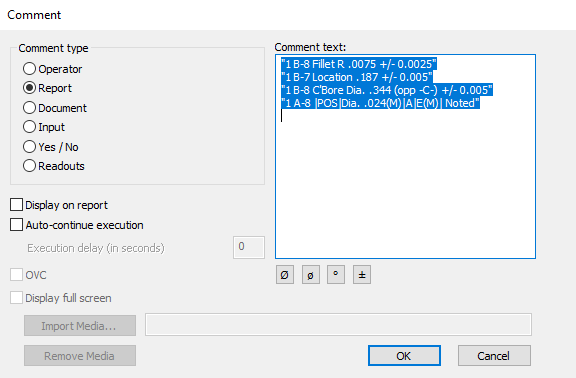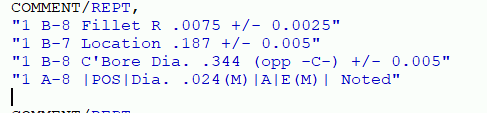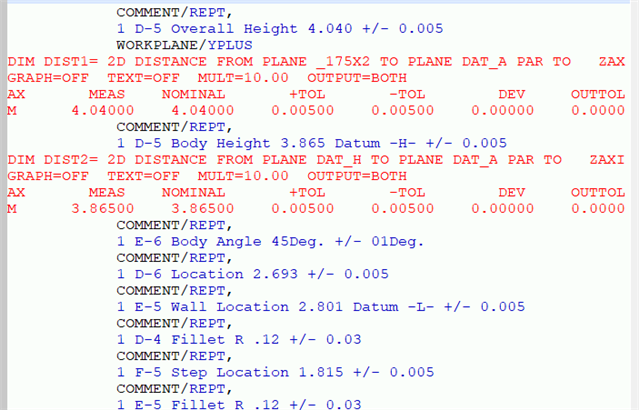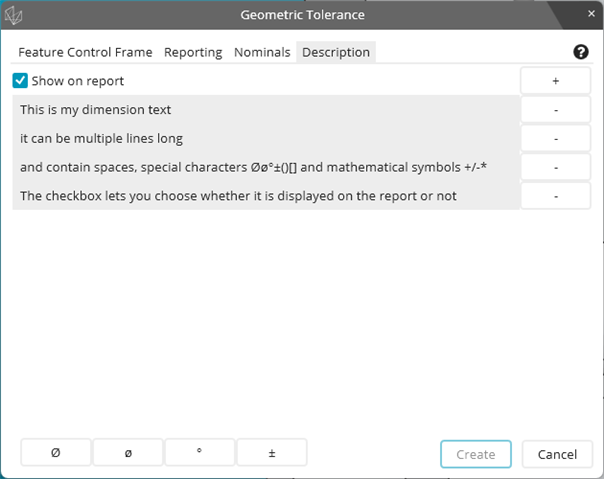Afternoon,
I was wondering if you could insert multiple COMMENT/REPT at a time?
for example:
COMMENT/REPT,
1 G-7 Hole Dia. .120 +/- 0.005
COMMENT/REPT,
1 H-6 Location .470 BASIC
COMMENT/REPT,
1 A-6 Location 1.469 BASIC
COMMENT/REPT,
1 G-7 |POS|Dia. .014(M)|A|B|C| Noted
COMMENT/REPT,
1 G-7 Depth 2.245 +/- 0.015
COMMENT/REPT,
1 G-7 Counterbore Dia. .159 +/- 0.002
COMMENT/REPT,
1 A-3 |POS|Dia. .006(M)|Dia. .120| Noted
After they are inserted I go back and add the actual dimensions in between.
I can fill them out 1 at a time, but that is slow and very tedious...
thank you much!