Why does the last 'LOADPROBE' become unmarked only after I execute the program. See the attached photo that illiterates the issue.

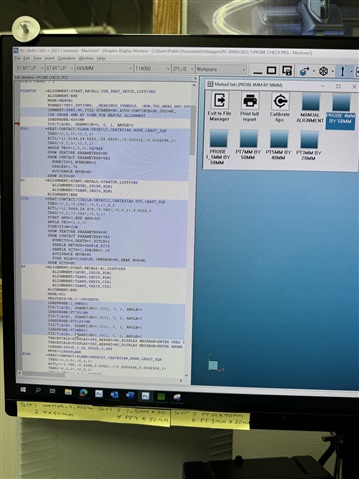
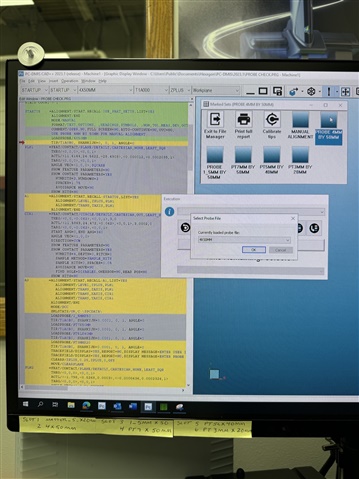
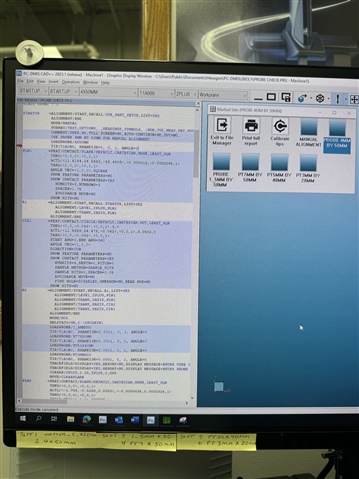
Your Products have been synced, click here to refresh
Why does the last 'LOADPROBE' become unmarked only after I execute the program. See the attached photo that illiterates the issue.

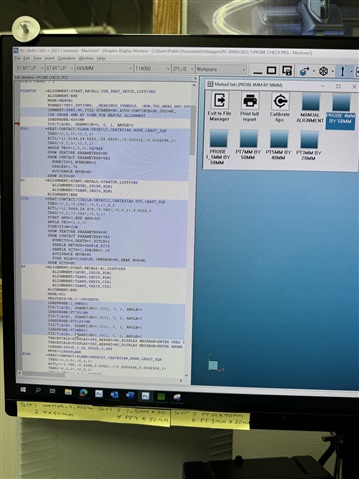
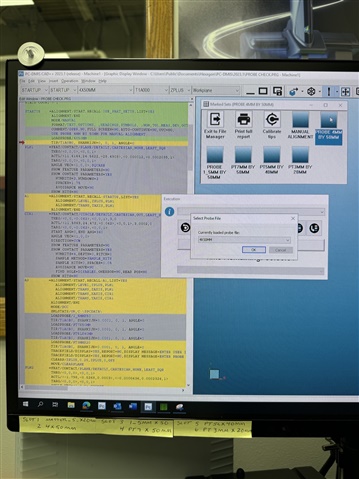
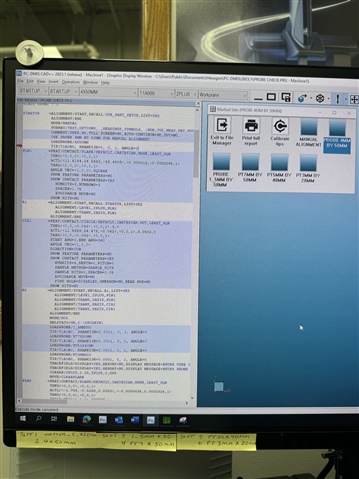
What I'm attempting to do is create a program where I have an artifact mounted to the cmm table. That I can measure the artifact using one of 5 different probes via marked sets. The purpose of this is to compare the results to each other and compare to previous results.
What I'm attempting to do is create a program where I have an artifact mounted to the cmm table. That I can measure the artifact using one of 5 different probes via marked sets. The purpose of this is to compare the results to each other and compare to previous results.
Are you interested in trying IF/ flow control statements instead of multiple marked sets?
Yes, I would be willing to try that. It's something I have no experience with.
Ok, cheap and easy way would be to start with probe #1 then measure and report it, then put in a comment (like a really "tall" one) to space things out. Then call up probe #2 followed by a comment and so on... Then just highlight the desired code and right click and choose "execute block" which will only run the highlighted section. 
Create your own numbering sequences if you wish for this. This is just a rough example. It's a lot more complex than I anticipated due to how PC-DMIS reads tips and angles.
You'll need multiple instances of the same program doing it this way. I'll try to find a more efficient way when I get time.
C1 =COMMENT/INPUT,NO,FULL SCREEN=NO,
Probe Tip Number
IF/C1.INPUT =="1"
LOADPROBE/3X60MM
$$ NO,
Code Block here
GOTO/END
TIP/T1A0B0, SHANKIJK=0, 0, 1, ANGLE=0
END_IF/
END LABEL
ArkansasBeeper has a much simpler way, and will do exactly what you need.
I am not able to test this online but try this out. Put in your correct probe names and in the order you prefer. As I could not see the images too well to put them in for you. First 3 are your names.
C1 =COMMENT/INPUT,NO,FULL SCREEN=NO,
Probe Tip
ASSIGN/TIP1="1_5MMX60"
ASSIGN/TIP2="PT3MMX20"
ASSIGN/TIP3="4X50MM"
ASSIGN/TIP4="2X20MM"
ASSIGN/TIP5="1X40MM"
IF/C1.INPUT == "1"
ASSIGN/TIP=TIP1
GOTO/START
END_IF/
IF/C1.INPUT == "2"
ASSIGN/TIP=TIP2
GOTO/START
END_IF/
IF/C1.INPUT == "3"
ASSIGN/TIP=TIP3
GOTO/START
END_IF/
IF/C1.INPUT == "4"
ASSIGN/TIP=TIP4
GOTO/START
END_IF/
IF/C1.INPUT == "5"
ASSIGN/TIP=TIP5
GOTO/START
END_IF/
START =LABEL/
LOADPROBE/TIP
TIP/T1A0B0, SHANKIJK=0, 0, 1, ANGLE=0| © 2024 Hexagon AB and/or its subsidiaries. | Privacy Policy | Cloud Services Agreement |