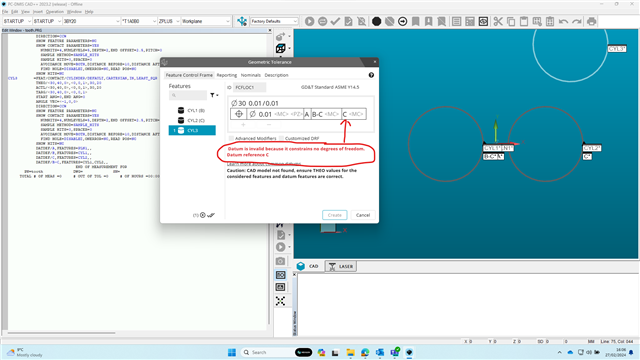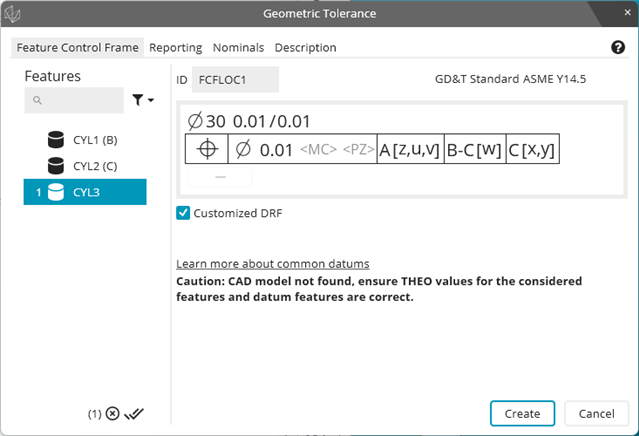Most are already probably aware, but I'm talking about the option in Geo Tol to construct a common datum. So if I have B-C for example, I should define each as a datum, then choose common datum and finally select B and C. My understanding is that pcdmis will square to that common datum. The FCF may look something like |A|B-C|C|. I had Hexagon Apps support on site for two days and he could not get that to work. I'm concerned that if he couldn't get it to work that he may have given me bad information. Either way, I cannot get that to work.
Thank You