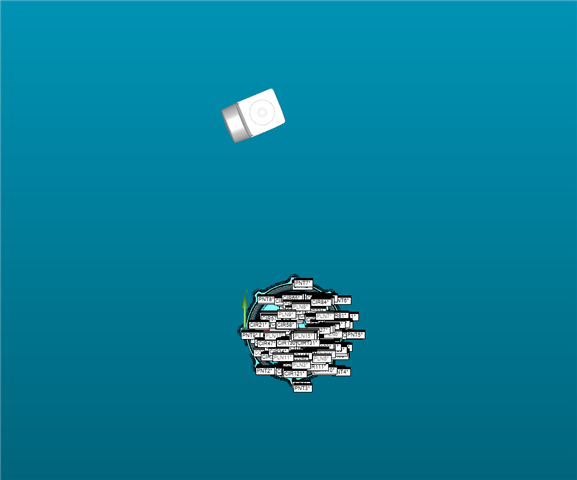PNT1 =FEAT/CONTACT/VECTOR POINT/DEFAULT,CARTESIAN
THEO/<-2.6744,0.8146,0.938>,<0,0,1>
ACTL/<-2.6744,0.8146,0.938>,<0,0,1>
TARG/<-2.6744,0.8146,0.938>,<0,0,1>
SHOW FEATURE PARAMETERS=NO
SHOW CONTACT PARAMETERS=YES
AVOIDANCE MOVE=NO
SHOW HITS=NO
CIR1 =FEAT/CONTACT/CIRCLE/DEFAULT,CARTESIAN,IN,LEAST_SQR
THEO/<-2.9518,1.2227,0.438>,<0,0,1>,0.201
ACTL/<-2.9518,1.2227,0.438>,<0,0,1>,0.201
TARG/<-2.9518,1.2227,0.438>,<0,0,1>
START ANG=0,END ANG=360
ANGLE VEC=<1,0,0>
DIRECTION=CCW
SHOW FEATURE PARAMETERS=NO
SHOW CONTACT PARAMETERS=YES
NUMHITS=3,DEPTH=0.02,PITCH=0
SAMPLE METHOD=SAMPLE_HITS
SAMPLE HITS=0,SPACER=0
AVOIDANCE MOVE=NO
FIND HOLE=DISABLED,ONERROR=NO,READ POS=NO
SHOW HITS=NO
CIR2 =FEAT/CONTACT/CIRCLE/DEFAULT,CARTESIAN,IN,LEAST_SQR
THEO/<2.9518,-1.2227,0.438>,<0,0,1>,0.201
ACTL/<2.9518,-1.2227,0.438>,<0,0,1>,0.201
TARG/<2.9518,-1.2227,0.438>,<0,0,1>
START ANG=0,END ANG=360
ANGLE VEC=<1,0,0>
DIRECTION=CCW
SHOW FEATURE PARAMETERS=NO
SHOW CONTACT PARAMETERS=YES
NUMHITS=3,DEPTH=0.02,PITCH=0
SAMPLE METHOD=SAMPLE_HITS
SAMPLE HITS=0,SPACER=0
AVOIDANCE MOVE=NO
FIND HOLE=DISABLED,ONERROR=NO,READ POS=NO
SHOW HITS=NO
A1 =ALIGNMENT/START,RECALL:STARTUP,LIST=YES
ALIGNMENT/TRANS,ZAXIS,PNT1
ALIGNMENT/ROTATE_CIRCLE,XPLUS,TO,CIR1,AND,CIR2,ABOUT,ZPLUS
ALIGNMENT/TRANS,XAXIS,CIR1
ALIGNMENT/TRANS,YAXIS,CIR1
ALIGNMENT/END
CHECK/0.5,1
MOVESPEED/ 250
PREHIT/0.2
RETRACT/0.2
TOUCHSPEED/ 3
COMMENT/OPER,NO,FULL SCREEN=NO,AUTO-CONTINUE=NO,OVC=NO,
DCC Starts Here
MODE/DCC
CIR3 =FEAT/CONTACT/CIRCLE/DEFAULT,CARTESIAN,IN,LEAST_SQR
THEO/<3.195,0,-0.232>,<0,0,1>,5.25
ACTL/<3.195,0,-0.232>,<0,0,1>,5.25
TARG/<3.195,0,-0.232>,<0,0,1>
START ANG=0,END ANG=360
ANGLE VEC=<0.9238795,0.3826834,0>
DIRECTION=CCW
SHOW FEATURE PARAMETERS=NO
SHOW CONTACT PARAMETERS=YES
NUMHITS=5,DEPTH=0.1,PITCH=0
SAMPLE METHOD=SAMPLE_HITS
SAMPLE HITS=0,SPACER=0
AVOIDANCE MOVE=BOTH,DISTANCE BEFORE=0.3937,DISTANCE AFTER=0.3937,DIRECTION=ALONG FEATURE VECTOR
FIND HOLE=DISABLED,ONERROR=NO,READ POS=NO
SHOW HITS=NO
PLN1 =FEAT/CONTACT/PLANE/ADAPTIVE_PLANE_CIRCLE_SCAN,CARTESIAN,NONE,LEAST_SQR
THEO/<3.195,0,0>,<0,0,1>
ACTL/<3.195,0,0>,<0,0,1>
TARG/<3.195,0,0>,<0,0,1>
ANGLE VEC=<0.9238795,0.3826834,0>,SQUARE
SHOW FEATURE PARAMETERS=NO
SHOW CONTACT PARAMETERS=YES
NUMHITS=445,NUMROWS=3
SPACER=0
AVOIDANCE MOVE=NO
SHOW HITS=NO
CIR4 =FEAT/CONTACT/CIRCLE/ADAPTIVE_CIRCLE_SCAN,CARTESIAN,IN,LEAST_SQR
THEO/<0,0,-0.5>,<0,0,1>,0.201
ACTL/<0,0,-0.5>,<0,0,1>,0.201
TARG/<0,0,-0.5>,<0,0,1>
START ANG=0,END ANG=360
ANGLE VEC=<0.9238795,0.3826834,0>
DIRECTION=CCW
SHOW FEATURE PARAMETERS=NO
SHOW CONTACT PARAMETERS=YES
NUMHITS=35,DEPTH=0.1,PITCH=0
SAMPLE METHOD=SAMPLE_HITS
SAMPLE HITS=0,SPACER=0
AVOIDANCE MOVE=BOTH,DISTANCE BEFORE=0.3937,DISTANCE AFTER=0.3937,DIRECTION=ALONG FEATURE VECTOR
FIND HOLE=DISABLED,ONERROR=NO,READ POS=NO
SHOW HITS=NO
CIR5 =FEAT/CONTACT/CIRCLE/ADAPTIVE_CIRCLE_SCAN,CARTESIAN,IN,LEAST_SQR
THEO/<6.39,0,-0.5>,<0,0,1>,0.201
ACTL/<6.39,0,-0.5>,<0,0,1>,0.201
TARG/<6.39,0,-0.5>,<0,0,1>
START ANG=0,END ANG=360
ANGLE VEC=<0.9238795,0.3826834,0>
DIRECTION=CCW
SHOW FEATURE PARAMETERS=NO
SHOW CONTACT PARAMETERS=YES
NUMHITS=35,DEPTH=0.1,PITCH=0
SAMPLE METHOD=SAMPLE_HITS
SAMPLE HITS=0,SPACER=0
AVOIDANCE MOVE=BOTH,DISTANCE BEFORE=0.3937,DISTANCE AFTER=0.3937,DIRECTION=ALONG FEATURE VECTOR
FIND HOLE=DISABLED,ONERROR=NO,READ POS=NO
SHOW HITS=NO
CIR6 =FEAT/CONTACT/CIRCLE/ADAPTIVE_CIRCLE_SCAN,CARTESIAN,IN,LEAST_SQR
THEO/<3.195,0,-0.232>,<0,0,1>,5.25
ACTL/<3.195,0,-0.232>,<0,0,1>,5.25
TARG/<3.195,0,-0.232>,<0,0,1>
START ANG=0,END ANG=360
ANGLE VEC=<0.9238795,0.3826834,0>
DIRECTION=CCW
SHOW FEATURE PARAMETERS=NO
SHOW CONTACT PARAMETERS=YES
NUMHITS=181,DEPTH=0.1,PITCH=0
SAMPLE METHOD=SAMPLE_HITS
SAMPLE HITS=0,SPACER=0
AVOIDANCE MOVE=BOTH,DISTANCE BEFORE=0.3937,DISTANCE AFTER=0.3937,DIRECTION=ALONG FEATURE VECTOR
FIND HOLE=DISABLED,ONERROR=NO,READ POS=NO
SHOW HITS=NO
A2 =ALIGNMENT/START,RECALL:A1,LIST=YES
ALIGNMENT/LEVEL,ZPLUS,PLN1
ALIGNMENT/TRANS,ZAXIS,PLN1
ALIGNMENT/ROTATE_CIRCLE,XPLUS,TO,CIR4,AND,CIR5,ABOUT,ZPLUS
ALIGNMENT/TRANS,XAXIS,CIR6
ALIGNMENT/TRANS,YAXIS,CIR6
ALIGNMENT/END
$$ NO,
Main Alignments end here
I had something odd happen the other day when making a program. I imported my cad, did my basic transforming to align it the way I would be holding it. After the first alignment I noticed that the head of my cmm in the graphical window was no long perpendicular but at a weird angle. I went through and checked my alignments and couldn't see anything wrong. Iv attached a picture and a copy of my code.
Any help would be appreciated