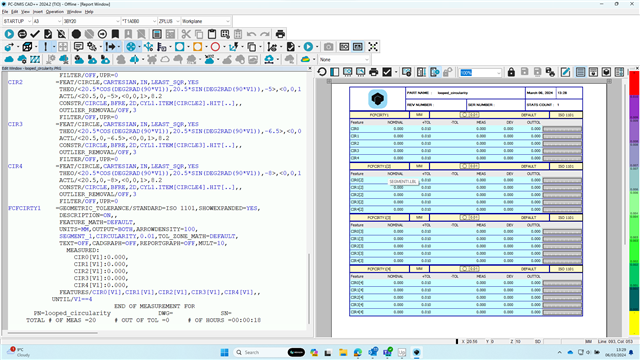Program uses cylinders measured as concentric circles.
Roundness evaluation is done on the circles in the cylinders (child items).
This works fine when running one execution, but doesn't work when looping several iterations, instead they all share the exact same result:
The total runout is two separate planes so no issues there, but the circles from the two cylinders (CYLVÄ75 & CYLHÖ75) share the same roundness result per circle in the cylinder.
Opening the program after a looped run and no values:
Example of a single run (no looping):
Any ideas how to make the ITEMS[] work when looping? Are the ITEMS[] clashing with the loop counter [x]?