We just had our machine refurbished, new scales and encodes and controller, everything!
Now we are trying to work through our initial probe calibrations and keep encountering this wonderful error message.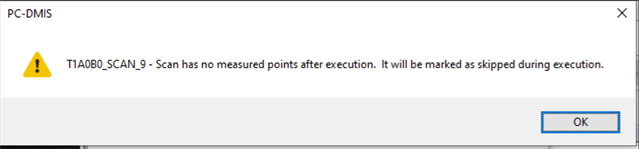
Seemingly none of the other poster here were able to get resolution to this message, however it's also very possible I missed it.
This is one of the probe builds.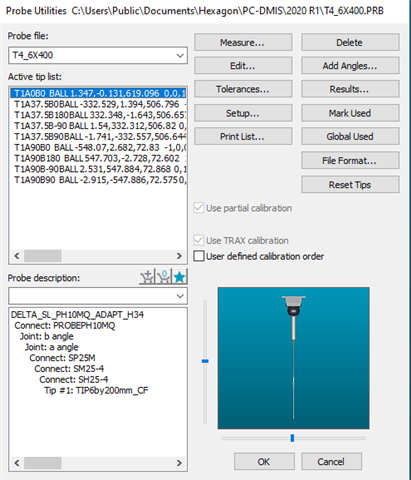
These are the parameters we are using, looks like it matches the data sheet the Hex tech provided. The max force is a bit higher as that matched our settings from before. 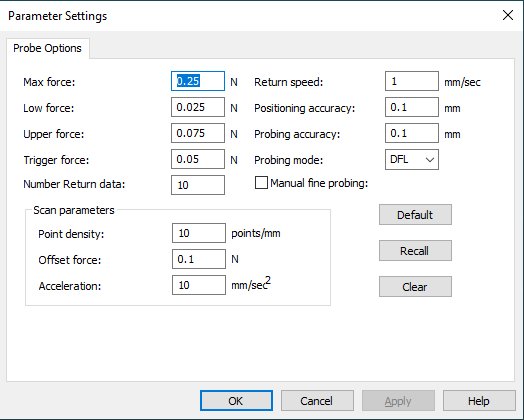
So far it looks like only the probes using the SM-4 modules outright fail, some of the others are definitely missing some of the scan points.
Probe builds are new.
Machine is "new".
PCDMIS is a fresh install on a new PC.
Hexagon tech who was here with is said "as long as you are not planning to scan with those tips just keep hitting ok" but was otherwise unable to correct the issue.
