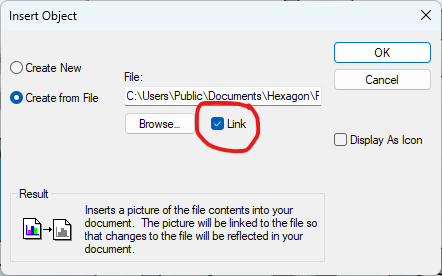Hi all,
I upgraded to 2023.2, SP3 on my offline seat. All my CMM programs have pdf files with setup instructions. The files are inserted as External Objects, using create from file, browse to the PDF, and shown as an icon in PC-DMIS. They all open fine on my offline seat. The programs are saved as 2023.1, as the other CMM's haven't been upgraded yet. I don't think that's the problem. I just want to be as thorough as possible with information.
When I attempt to view the pdf files on other CMM's I get this error...
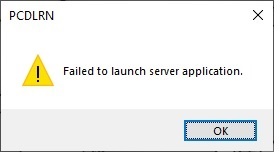
If I open a previous program with a PDF file in it that was inserted with 2023.1, even if I save in 2023.2 as 2023.1, it opens fine on other CMM's. So, it looks like 2023.2 is the problem.
I normally use Foxit to create/edit my PDF files and the icon would show as a Foxit PDF when I inserted it in 2023.1 offline. When I opened the programs on the CMM's the icon would show as an Acrobat file, as they don't have Foxit software on the CMM's. Everything worked fine.
Using 2023.2 and the same process, the files now show as Foxit PDF files on the other CMM's, and the icon text is really big and looks different than before. I saved a PDF file as an Acrobat file and inserted it to see if it was a Foxit issue. The PDF shows as an Acrobat file on other machines but won't open either. I get the same behavior and error message. So, I don't think it's a PDF creation issue.
This has become a huge issue, as all my new programs from 2023.2 with PDF's inserted have no setup instructions that can be viewed by the Operators.
Thought I would post here first before calling Hexagon. Thank you for any help you can provide.
Robert