Currently we are transitioning to PCDMIS 2023 from 2017R2. Issue I'm running into is with our data. We use the MEA file for our templates, and the GD&T is not dumping the data into it now.
Attached are some photos of the MEA Files and part of the code containing the flatness callout, one ran in 2017 and the other in 2023. The "Flat1" is no longer showing up.
Seems to be affecting all GDT Callouts, just used this one as an example since it was simple. This is an old program; we ran the migration tool on it provided by hexagon.
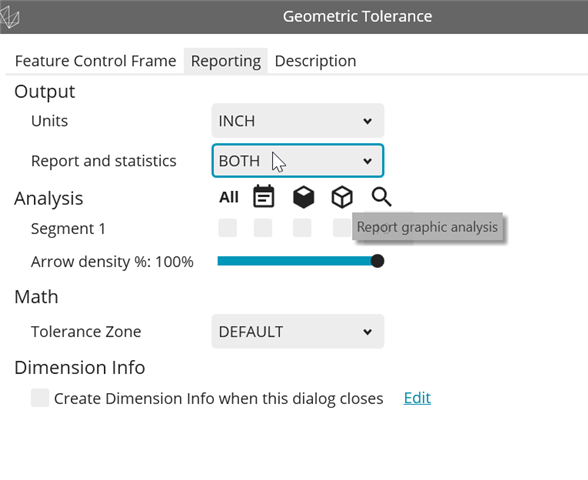
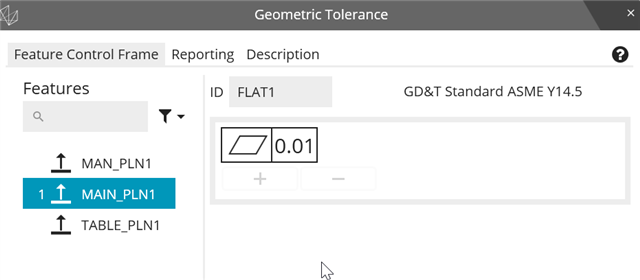
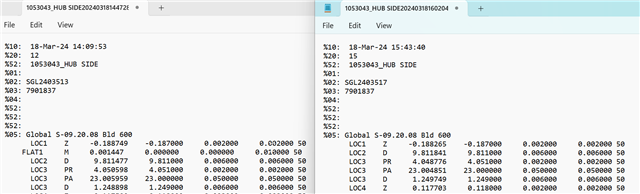
MAIN_ALIGNMENT =GROUP/SHOWALLPARAMS=YES
PREHIT/0.15
RETRACT/0.15
MOVE/CLEARPLANE
MAIN_DIA1 =FEAT/CONTACT/CIRCLE/DEFAULT,CARTESIAN,OUT,LEAST_SQR
THEO/<0,0,-0.03>,<0,0,1>,9.811,0
ACTL/<0,0,-0.03>,<0,0,1>,9.8114,0
TARG/<0,0,-0.03>,<0,0,1>
START ANG=30,END ANG=330
ANGLE VEC=<1,-0.0000003,0>
DIRECTION=CCW
SHOW FEATURE PARAMETERS=NO
SHOW CONTACT PARAMETERS=YES
NUMHITS=4,DEPTH=0,PITCH=0
SAMPLE METHOD=SAMPLE_HITS
SAMPLE HITS=0,SPACER=0
AVOIDANCE MOVE=NO
FIND HOLE=DISABLED,ONERROR=NO,READ POS=NO
SHOW HITS=YES
HIT/BASIC,<4.1603,2.5997,-0.03>,<0.8480483,0.529919,0>,<4.1601,2.5997,-0.03>
MOVE/CLEARPLANE
HIT/BASIC,<-3.1969,3.7211,-0.03>,<-0.651657,0.7585138,0>,<-3.1969,3.7211,-0.03>
MOVE/CLEARPLANE
HIT/BASIC,<-3.1969,-3.7211,-0.03>,<-0.6516575,-0.7585134,0>,<-3.1966,-3.7211,-0.03>
MOVE/CLEARPLANE
HIT/BASIC,<4.1603,-2.5997,-0.03>,<0.8480479,-0.5299195,0>,<4.1603,-2.5999,-0.03>
MOVE/CLEARPLANE
ENDMEAS/
MOVE/CLEARPLANE
MAIN_DIA2 =FEAT/CIRCLE,CARTESIAN,IN,LEAST_SQR
THEO/<4.405,0,-0.03>,<0,0,1>,0.6937
ACTL/<4.4044,0,-0.03>,<0,0,1>,0.694
MEAS/CIRCLE,4,ZPLUS
MOVE/CLEARPLANE
HIT/BASIC,NORMAL,<4.7027,0.178,-0.03>,<-0.8582479,-0.5132354,0>,<4.7023,0.1778,-0.03>,USE THEO=YES
HIT/BASIC,NORMAL,<4.1274,0.208,-0.03>,<0.8003419,-0.5995439,0>,<4.1269,0.2083,-0.03>,USE THEO=YES
HIT/BASIC,NORMAL,<4.1365,-0.2195,-0.03>,<0.7743215,0.6327924,0>,<4.1359,-0.2197,-0.03>,USE THEO=YES
HIT/BASIC,NORMAL,<4.7148,-0.156,-0.03>,<-0.893127,0.4498045,0>,<4.7145,-0.1558,-0.03>,USE THEO=YES
ENDMEAS/
MAIN_PLN1 =FEAT/PLANE,CARTESIAN,TRIANGLE
THEO/<0,-0.0148,0>,<0,0,1>
ACTL/<0,-0.0148,-0.0003>,<0.0000466,0.0000012,1>
MEAS/PLANE,12
MOVE/CLEARPLANE
HIT/BASIC,NORMAL,<4.85,0.15,0>,<0,0,1>,<4.85,0.15,0>,USE THEO=YES
MOVE/CLEARPLANE
HIT/BASIC,NORMAL,<3.43,3.43,0>,<0,0,1>,<3.43,3.43,-0.0004>,USE THEO=YES
MOVE/CLEARPLANE
HIT/BASIC,NORMAL,<0,4.672,0>,<0,0,1>,<0,4.672,-0.0004>,USE THEO=YES
MOVE/CLEARPLANE
HIT/BASIC,NORMAL,<-3.43,3.43,0>,<0,0,1>,<-3.43,3.43,0.0001>,USE THEO=YES
MOVE/CLEARPLANE
HIT/BASIC,NORMAL,<-4.85,0-.15,0>,<0,0,1>,<-4.85,-0.15,0.0001>,USE THEO=YES
MOVE/CLEARPLANE
HIT/BASIC,NORMAL,<-3.43,-3.43,0>,<0,0,1>,<-3.43,-3.43,0.0001>,USE THEO=YES
MOVE/CLEARPLANE
HIT/BASIC,NORMAL,<0,-4.85,0>,<0,0,1>,<0,-4.85,-0.0003>,USE THEO=YES
MOVE/CLEARPLANE
HIT/BASIC,NORMAL,<3.43,-3.43,0>,<0,0,1>,<3.4301,-3.43,-0.0005>,USE THEO=YES
MOVE/CLEARPLANE
HIT/BASIC,NORMAL,<-0.25,0.13,0>,<0,0,1>,<-0.2499,0.13,-0.0007>,USE THEO=YES
MOVE/CLEARPLANE
HIT/BASIC,NORMAL,<-0.25,-0.13,0>,<0,0,1>,<-0.25,-0.13,-0.0007>,USE THEO=YES
MOVE/CLEARPLANE
HIT/BASIC,NORMAL,<0.25,0.13,0>,<0,0,1>,<0.25,0.13,-0.0007>,USE THEO=YES
MOVE/CLEARPLANE
HIT/BASIC,NORMAL,<0.25,-0.13,0>,<0,0,1>,<0.25,-0.13,-0.0004>,USE THEO=YES
MOVE/CLEARPLANE
ENDMEAS/
MAIN_ALIGN =ALIGNMENT/START,RECALL:MAN_ALIGN,LIST=YES
ALIGNMENT/LEVEL,ZPLUS,MAIN_PLN1
ALIGNMENT/TRANS,ZAXIS,MAIN_PLN1
ALIGNMENT/ROTATE_CIRCLE,XPLUS,TO,MAIN_DIA1,AND,MAIN_DIA2,ABOUT,ZPLUS
ALIGNMENT/TRANS,XAXIS,MAIN_DIA1
ALIGNMENT/TRANS,YAXIS,MAIN_DIA1
ALIGNMENT/END
ENDGROUP/ID=MAIN_ALIGNMENT
TABLE_PLN1 =FEAT/PLANE,CARTESIAN,TRIANGLE
THEO/<-1.8062,0.1393,-0.187>,<0,0,1>
ACTL/<-1.8061,0.1393,-0.1884>,<0.0000174,0.0000573,1>
MEAS/PLANE,3
MOVE/CLEARPLANE
HIT/BASIC,NORMAL,<-5.4759,0.7196,-0.187>,<0,0,1>,<-5.4758,0.7196,-0.1883>,USE THEO=YES
HIT/BASIC,NORMAL,<-5.4569,-0.6689,-0.187>,<0,0,1>,<-5.4569,-0.669,-0.1882>,USE THEO=YES
MOVE/CLEARPLANE
HIT/BASIC,NORMAL,<5.5143,0.3674,-0.187>,<0,0,1>,<5.5143,0.3674,-0.1885>,USE THEO=YES
ENDMEAS/
COMMENT/REPT,
THICKNESS AND FLATNESS
DIM LOC1= LOCATION OF PLANE TABLE_PLN1 UNITS=IN ,$
GRAPH=OFF TEXT=OFF MULT=10.00 OUTPUT=BOTH HALF ANGLE=NO
AX MEAS NOMINAL +TOL -TOL DEV OUTTOL
Z -0.1884 -0.1870*1 0.0020 0.0020 -0.0014 0.0000 #---
END OF DIMENSION LOC1
FLAT1 =GEOMETRIC_TOLERANCE/STANDARD=ASME Y14.5,SHOWEXPANDED=YES,
DESCRIPTION=ON,,
UNITS=IN,OUTPUT=BOTH,ARROWDENSITY=100,
SEGMENT_1,FLATNESS,0.01,TOL_ZONE_MATH=DEFAULT,
TEXT=OFF,CADGRAPH=OFF,REPORTGRAPH=OFF,MULT=10,
MEASURED:
MAIN_PLN1:0.0008,
ADD
FEATURES/MAIN_PLN1,,
*Edit: Grammar
