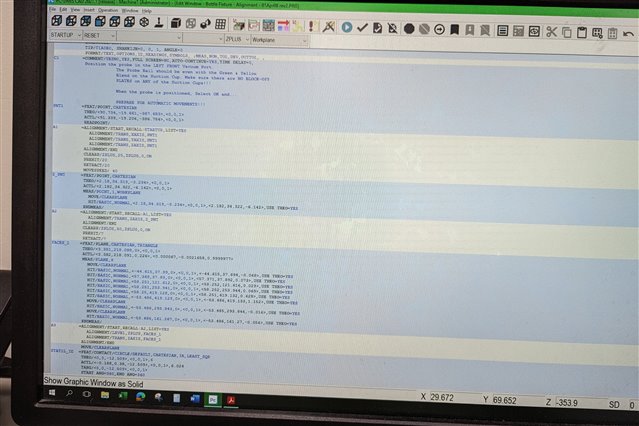Hello,
I have not operated CMM for over four years due to responsibilities changed and now I was asked to assist with the problem and do not know howe to handle this issue. There are few programs that was created back on 2004 and the team want me to open with my CMM, pcdmis version 2021. I was able to open and save as the new version. Then when I executed the program, it ran about three seconds (suppose to take 5 minutes) and all of the execution commands turned light blue on the background. what does that mean, how do I fix the problem(s) in order to run the program smoothly? Here is the attached image as example.