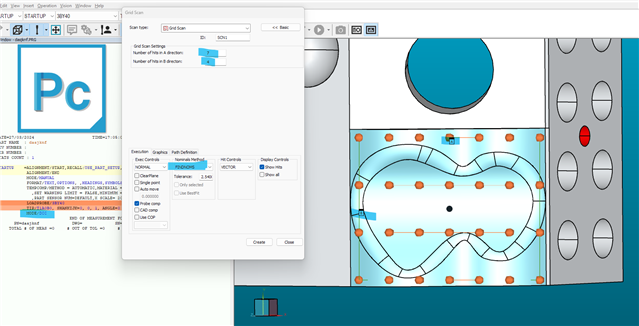I need to measure a freeform surface on an injection mold core. The surface is not a cone, sphere or plane. I think I can use "feature set" to define the surface from a quantity of points and then use the profile of surface dimension to compare the results to the CAD model. I do not have a scanning head on the CMM. I cant find an efficient way to generate the points on the surface. I can select the feature on the CAD model and it highlights within its boundaries so I would think that there must be a way to simply apply a grid of points to the highlighted region. What is the best way to do this? Thanks in advance.
Your Products have been synced, click here to refresh