For example, I want to take LOC5 "Position of Point" name and put it into a variable. LOC5 "Position of Point" name could change from program to program. Thanks!
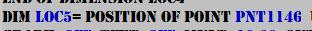
Your Products have been synced, click here to refresh
For example, I want to take LOC5 "Position of Point" name and put it into a variable. LOC5 "Position of Point" name could change from program to program. Thanks!
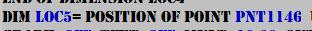
And I def just realized I posted this in the wrong section. But its the only area that allows me to post something.
Cory Donaldson - what software are you using so I can direct this to the correct group.
pcdmis 2022.2
Thread moved from How to Use Nexus Community
You can use the GETCOMMAND and GETTEXT functions - see PC-DMIS Help Center - 2023.1 (hexagonmi.com) & PC-DMIS Help Center - 2023.1 (hexagonmi.com)
For example, to pull the ID from a location dimension, add the following assignment below it..
ASSIGN/V1=GETTEXT("ID",0,GETCOMMAND("DIMENSION LOCATION","UP",1))
or this if you want to use the enumeration id's instead of language specific strings...
ASSIGN/V1=GETTEXT(2,0,GETCOMMAND(1000,"UP",1))
Thank you! I think that would be for a location dimension? Just had to modify it a little for a position dimension. I dont like how the auto name for dimensioning a position says "LOC#"
Ended up being, GETTEXT("REF_ID",0,GETCOMMAND("DIMENSION POSITION","UP",1))
You can change the default names if you'd like in your settings. With a program open, press F5 --> ID Setup Tab --> "Labels for:" dropdown to "Dimensions" --> Dropdown menu for "Type" and choose the type of dimension label you'd like to rename. Or alternatively after the first time you rename a command, PC-DMIS will continue that pattern until you change the name again.
| © 2024 Hexagon AB and/or its subsidiaries. | Privacy Policy | Cloud Services Agreement |