Upon opening 2023.2 with a program, Marked sets comes up and wont let me load any programs. Close out 2023.2 and windows logs me off. Anyone have any ideas to correct this?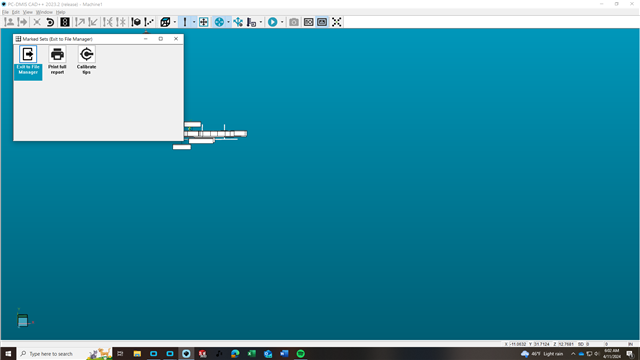
Your Products have been synced, click here to refresh
Your Products have been synced, click here to refresh
Upon opening 2023.2 with a program, Marked sets comes up and wont let me load any programs. Close out 2023.2 and windows logs me off. Anyone have any ideas to correct this?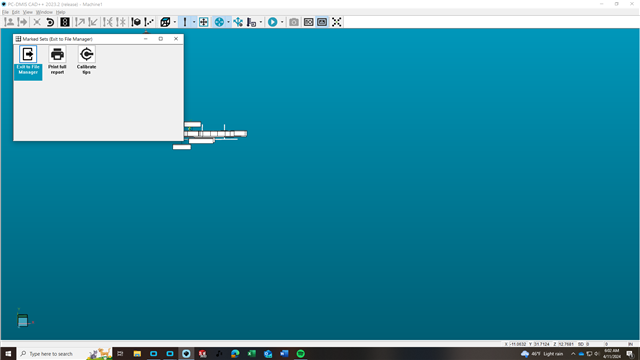
It sounds like you are opening PCDMIS in Operator mode. This will automatically log you out when closing PCDMIS, it will also bring up the marked sets window when you open a program. As far as why you cant close or load any other programs, I have no idea. but when you go to launch PCDMIS, you should have two options, one of which will say operator, the other should say online if you are at a CMM. (my picture says offline, because I have an offline programming license on my PC).
You can change this via the Settings Editor to stop it from logging you off when exiting PC-DMIS in Operator Mode., see here: https://support.hexagonmi.com/s/article/Is-it-possible-to-stop-the-Operating-System-from-logging-the-user-off-when-exiting-PC-DMIS-from-Operator-Mode-1527312034872
Settings Editor --> Connect --> OMLogout set to False
Like Zachary said also that you need to choose an "Offline" or "Online" option or else you will see the Marked Sets Window due to being in Operator Mode, and not being able to edit programs.
If you double click the "Exit to File Manager" it should open the last used program folder window to open a program, and close your current program.
| © 2024 Hexagon AB and/or its subsidiaries. | Privacy Policy | Cloud Services Agreement |