v 2024, after loading and opening last Friday I opened again on Saturday I received a "Error in connect=0", any possible causes would be appreciated
Your Products have been synced, click here to refresh
Your Products have been synced, click here to refresh
v 2024, after loading and opening last Friday I opened again on Saturday I received a "Error in connect=0", any possible causes would be appreciated
yes the machine is on and currently running 2023.2 which would cover point 23 as well. How do I verify the IP address?
Check the IP address in the Network Connections of the PC:
IP Address must be the same one used in PC-DMIS except the last digit. Example: If PC-DMIS has IP address as 100.0.0.1, enter 100.0.0.2 in the network settings.
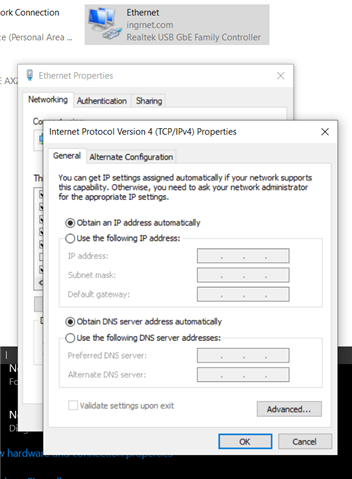
Since NBO CMM stated that 2023.2 is working correctly on the same PC, the network address must already be correct. I suspect it is just the IP address on the machine interface setup tab for 2024.1 that needs correcting.
Yeah.
Is it possible that the environment selected might be different one compared to old version?
The IP address for 2024 was blank so I filled in what was set for 2023 (100.0.0.1) but still got the same error. My next step will be to have IT reload and see if error remains. Thanks for all your support.
The IP address for 2024 was blank so I filled in what was set for 2023 (100.0.0.1) but still got the same error. My next step will be to have IT reload and see if error remains. Thanks for all your support.
| © 2024 Hexagon AB and/or its subsidiaries. | Privacy Policy | Cloud Services Agreement |