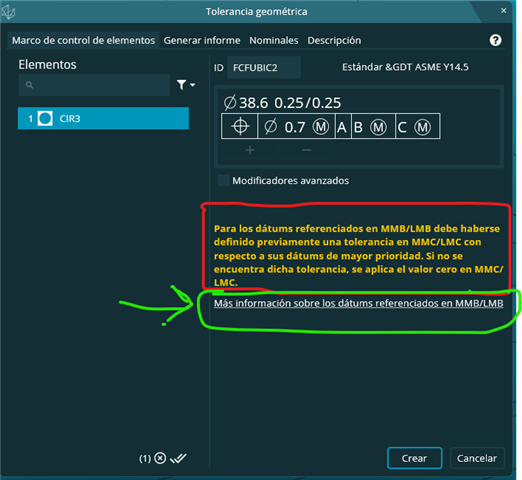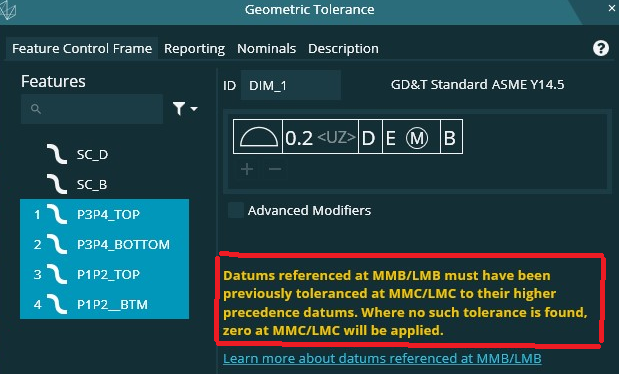Hi everyone, I have a question regarding the following dialog box in PCDMIS.
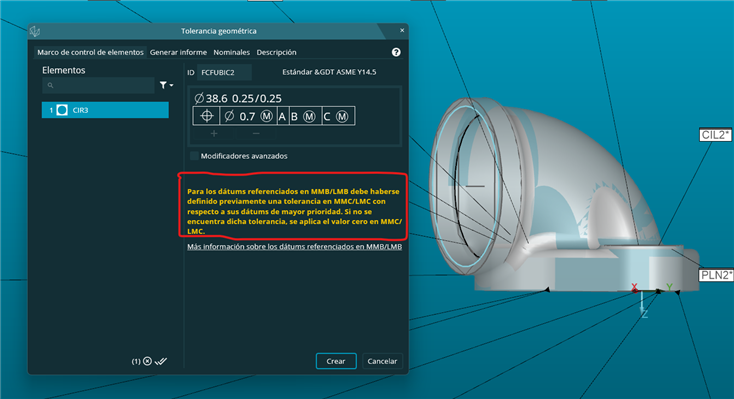
for datums referenced in MMB/LMB, a tolerance must have been previously defined in MMC/LMC with respect to their datums with a higher tolerance, the zero value in MMC/LMC is applied.
My question is how can it be done to define a tolerance beforehand?