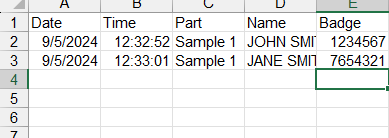Hello All,
Is there any line of code i can enter to make PC-DMIS search for an ID number inside an excel file or something? The reason i ask is we have been having unauthorized users using the CMM without training and we want to be able to hold them accountable. We would also like for that same transaction to be able to place there info into the report as well in case they are using someone else badge because they don't have training to hold them both accountable.