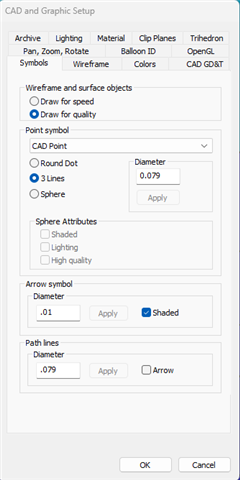I am showing the new guy how to do some basic stuff in PC-DMIS before his level 1 class in another week. I showed him how to do an auto plane feature by holding Shift and clicking on the CAD model. For some reason, when you open up the feature to edit it, it does not show the path lines and the first/last hits (orange and purple arrows). How can I turn this on?
Your Products have been synced, click here to refresh