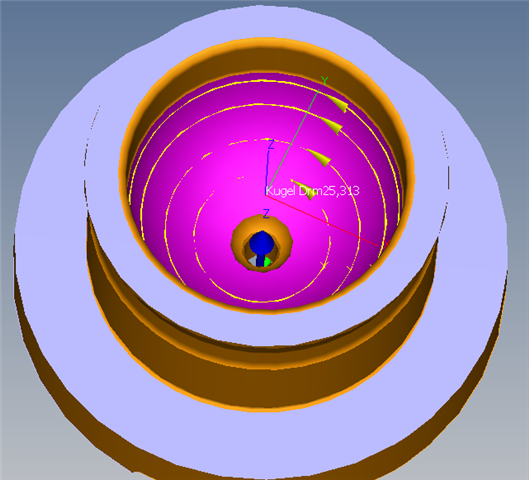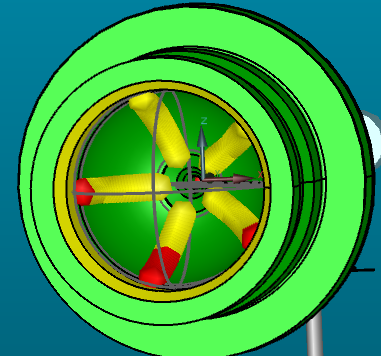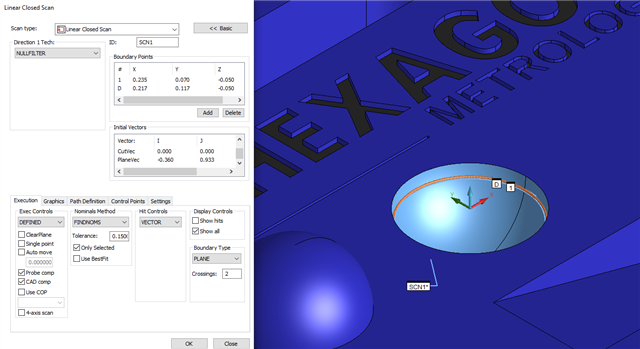I am trying to measure the spherical diameter of a partial internal spherical pocket. I work for a multi-national company who has manufacturing sites around the world. Because of this, we have several types of machines in use. Our sister plant in Neumuenster, Germany uses a Zeiss CMM with Calypso software for the same measurement of this internal spherical pocket. They are measuring the sphere by taking (4) radial analog scans of the pocket at prescribed depths. I am using PC-DMIS to measure the same pocket, but am taking 5 axial analog scans of the pocket. Although I could set up the program to perform radial touch trigger scans of the pocket, I would prefer to use the continuous scan method for speed and number of points used similar to the Zeiss Calypso. I cannot find a way to perform this in PC-DMIS. Is there a way to do so and how do I set it up?
Neumuenster strategy Our strategy