I've been creating custom fixtures. I added them to the quick fixture library on my laptop no problem. But when I tried adding them to the CMM computer they won't import. Doesn't give me an error message. It just gets stuck here for eternity.
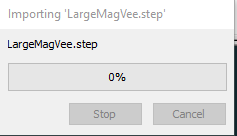
I tried copying and pasting them into the QUICKFIX folder. That didn't work either.
