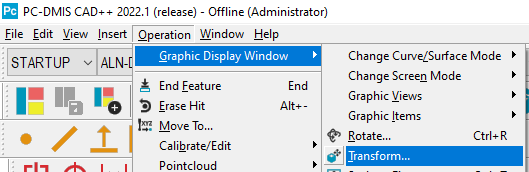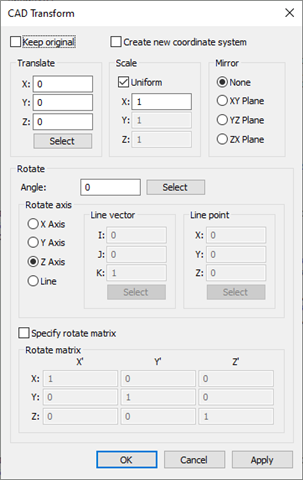Hello everyone,
I'm new with CMM and PCDMIS as I started working on Hexagon 7.10.7 machine around 10 days ago and haven't had any training. My question is I find it hard to align imported CAD file to part on machine. When I import my CAD file, I do manual hits for plane, line and point in manual modes and level plane to Z axis and set origin. For line I rotate it Z axis to X axis. After that I enter DCC mode and make plane, line and point on my CAD file. After that my pln1, ln1, pt1 are on place and pln2, ln2, pt2 on another separate place, I can't get it to align properly.
I have done a lot of research, but anything I try doesn't seem to work. Thank you very much in advance.