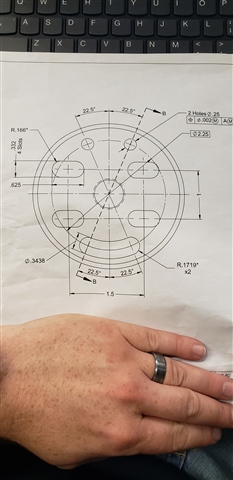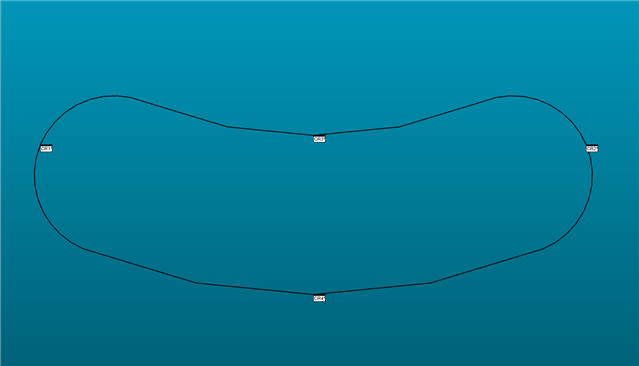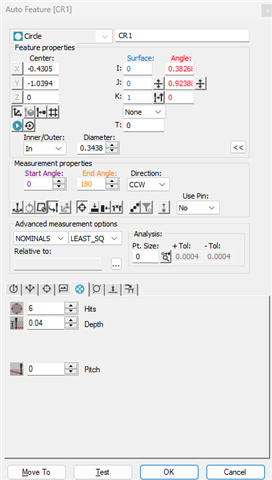Good morning,
I am new to PC-DMIS and CMM's in general so any tips and information would be greatly appreciated.
My current issue is trying to program this round slot on an arc.
I will attach a portion of the print, also I don't have a CAD model just part and print.
Thanks to all who help out with this.