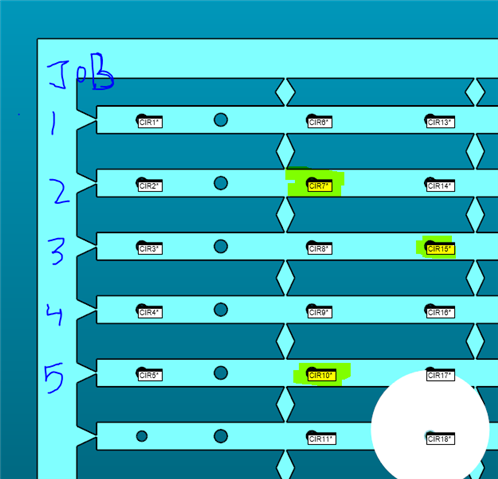hi everyone.
I will create a loop program for nesting jobs. I've completed the program, but I can't edit any features, which means if 2, 3, and 5 job holes are deviated, I can't adjust them. I've tried to edit the features, but the probe keeps returning to the original features (cir1, cir6, cir13). I've attempted to edit other features, such as cir7, cir15, and cir10, but the probe still directly goes to the original features. Please help me understand how to edit features in a loop program.
Then I will complete the program if called-out dimensions go out of spec in offline mode in the y-axis.