The first job I programmed CMMs at it seems that when I inserted move points in my program that it worked great and exactly like I wanted it to. I could create move points in my programs OFFLINE and they would move to the exact coordinates relative to the trihedron transformation to CAD in DCC mode after my manual alignment of the part was found. The way I would determine the location of a move point was based off the grid lines of the CAD display and <x, y, z> values of the points relative to origin. My experience at my new job is that it just doesn't ever seem to work the way I intended, and I haven't yet been able to figure out why that is. Now it seems that when I insert a move point into a CMM program offline it won't run online to the correct location even if everything else is correct. My solution for this so far has been to do online programming because that is what is available to me by insert move points with CTRL-M after I have already aligned a part manually and in DCC mode. I wonder if there is a setting that I'm unaware of that would fix this to insert a move point manually and as a setup so I can change the move points to be relative to the CAD vs TIP vector. I only use command mode, but I found an image from the help files that displays this maybe as an option that I didn't know about. Usually if I were to run a program online now with a move point create before in offline mode for a FAI it would be displayed as out of the machine axis online. I don't believe this would be an alignment recalling startup issue.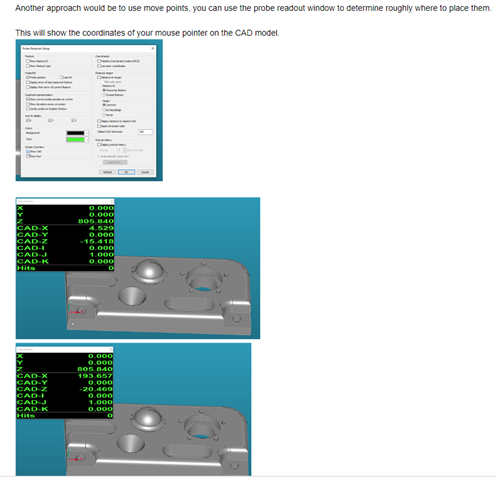
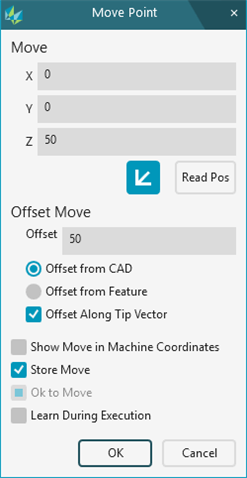
Fixed the pictures to be right of text
[edited by: Austin Lee at 11:32 AM (GMT -5) on Sep 20, 2024]
