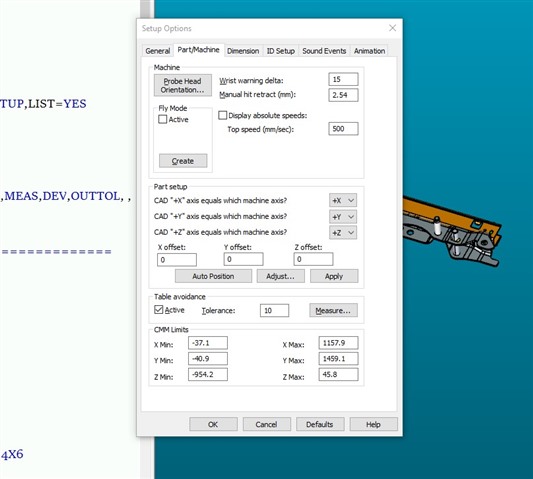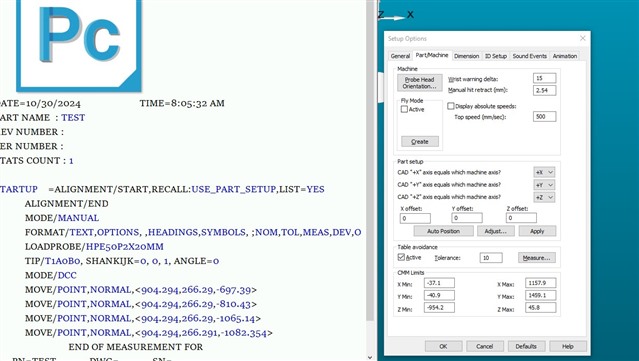Good morning all,
We have a 5-year-old Hexagon Global S (Green?). I’m currently working on setting up the table avoidance function, but it’s not functioning as expected. Since I wasn’t involved in setting up this machine 5 years ago, I’m wondering how we can verify the CMM limits.
Does the system automatically read the limits from the machine type, or were these values manually entered during the initial setup ( Screenshot attached)?
Any insight would be greatly appreciated.