Note: The following is all good information, to the best of my knowledge. As I find improvements and/or corrections, I will edit accordingly. The e-mail crash report option is available now.
When your PC-DMIS computer is connected to the internet, it is best to submit the crash report each time it occurs. Enter your e-mail and brief description into the dialog fields and click on the "Send Now" button. If you are not connected to the internet, the report can still be sent in for processing. To do this, after entering your e-mail and a brief description, click on the "Other Actions" button and then select "Close the program and send report later" Then follow these instructions and e-mail the file from an internet connected PC.
Crash reports can be submitted by e-mail directly to the crash processor. On the customer computer, they are found in the same location as described above; “C:\Users\<account name>\AppData\Local\CrashRpt\UnsentCrashReports”. In this location there will be a folder named after the version and build # of the PC-DMIS installation. In that folder you would see one or more sub-folders with names like "PC-DMIS_2022.1 (release) Build-531". Inside each, you would see content like this -
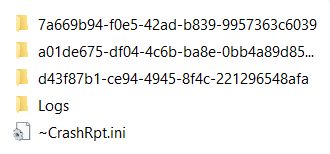
Each of those longer alpha-numeric folder names represents one instance of a crash, that is what is needed to submit. The "Logs" folder and the "~CrashRpt.ini" file are of no value for this exercise.
Right click on each item, one at a time, and then from the pop-up menu, select Send To - Compressed (Zipped) folder.
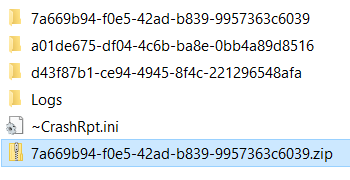
This compressed folder is what needs to be submitted. Attach this file to an e-mail and send it to “crashreport@wilcoxassoc.com”. It does not matter whether or not you add a subject to the e-mail, that field is insignificant. Adding any additional text to the e-mail is also ignored. The attachment itself is stripped away and processed. Follow this procedure to compress and e-mail each crash instance individually.
Keep in mind that submitting a crash instance, or multiple instances, does not automatically file a support ticket, nor does it alert anyone that there is a problem. It aggregates with other crashes into a database to help when searching for patterns or high frequencies of occurrences. If you are able to reliably repeat this issue it is best to contact technical support and ask them to pursue it.
While we are on the subject, it should also be made clear that crash reports are one part of the package of clues that can help to resolve an issue. The crash report helps tell the developer where to look but it does not pinpoint the problem. Ideally the developer would have a detailed series of steps to follow to repeat the issue. This might involve PRG, CAD, PRB files, registry backup, short video, etc. Being able to repeat the issue on our system increases the likelihood of resolving the issue immensely.
When you submit a crash report it is sorted by (PC-DMIS) version and also by code module. If this is the first such instance in that group, then the crash report is stored along with it. If it is not the first such instance then a counter is incremented and the crash report itself is typically discarded to save space, The counter gives us an indication of the frequency of the crash. If more evidence is desired we might reach out to circumvent the crash processor and send the crash report directly us.
update instructions
[edited by: Don Ruggieri at 4:28 PM (GMT -5) on Apr 17, 2025]
