Hi all,
"How can I represent each of the 8 elements that make up a set in a true position?"
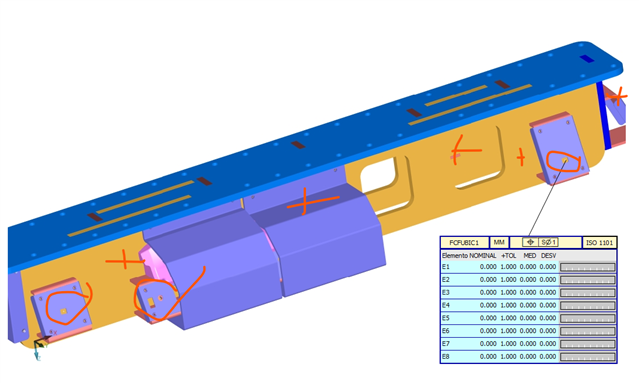
I mean, what is the best way to provide information about each element separately when they form a set? Any ideas?
Your Products have been synced, click here to refresh
Hi all,
"How can I represent each of the 8 elements that make up a set in a true position?"
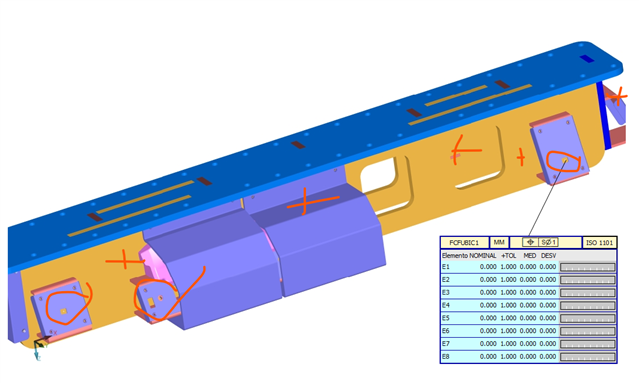
I mean, what is the best way to provide information about each element separately when they form a set? Any ideas?
Evaluate TP for each feature according to the FCF (all holes in the one evaluation).
Hello vpt.se,
if I'm not misunderstanding you, it is what is already ordered, that is, all the holes in a single evaluation (8x).
My doubt is if there is a way to break down into 8 values, as shown in the dimension information in the graphical display, but how do I get to represent it the same for the case of the custom report.
capture of the custom report for dimension FCF1

capture of the dimension information for the same dimension (grafic window)
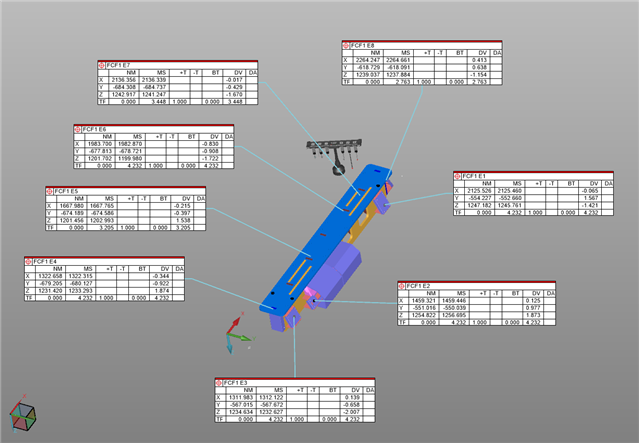
Is it possible to get the 8 dimensions separately, as in the second screenshot, in the customised report? thanks
Hello vpt.se,
if I'm not misunderstanding you, it is what is already ordered, that is, all the holes in a single evaluation (8x).
My doubt is if there is a way to break down into 8 values, as shown in the dimension information in the graphical display, but how do I get to represent it the same for the case of the custom report.
capture of the custom report for dimension FCF1

capture of the dimension information for the same dimension (grafic window)
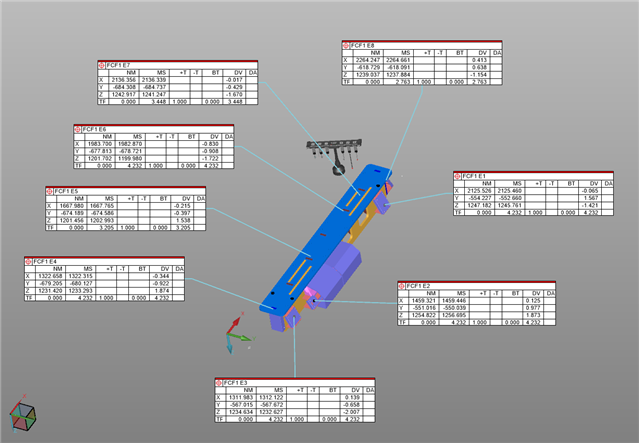
Is it possible to get the 8 dimensions separately, as in the second screenshot, in the customised report? thanks
Not sure that XactMeasure or GeoTol supports this. Legacy does, but that will probably give you other numbers.
| © 2025 Hexagon AB and/or its subsidiaries. | Privacy Policy | Cloud Services Agreement |