Hi team,
I'm new to the group and using PC-DMIS.
I have experience with other CMM softwares, but this a new CMM Global S was installed at my company.
It has a travel rack attached to the right side, a scanner HP-L.10.10, and an HR-R3.
And HP-S-X1H sensor.
The CMM was calibrated, but not the racks.
After reviewing some pages and documents, I finally calibrated the travel rack and stylus.
However, the issue now is with the HR-R3.
I have multiple questions regarding the calibration of this rack.
Unfortunately, I don't have response of Hexagon at this moment after 2 weeks , for support and calibration for HR-R3 rack.
By this reason I'm trying to ask to the community.
This is the normal stylus configuration
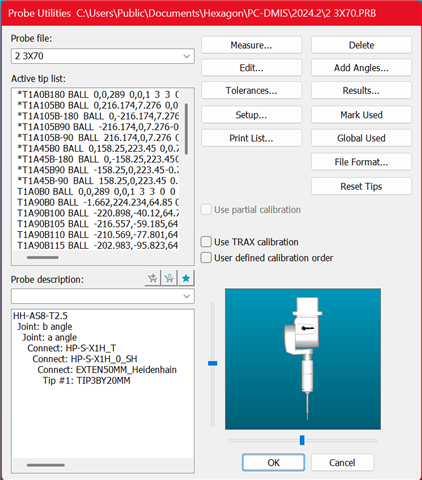
And it is the travel rack calibrated
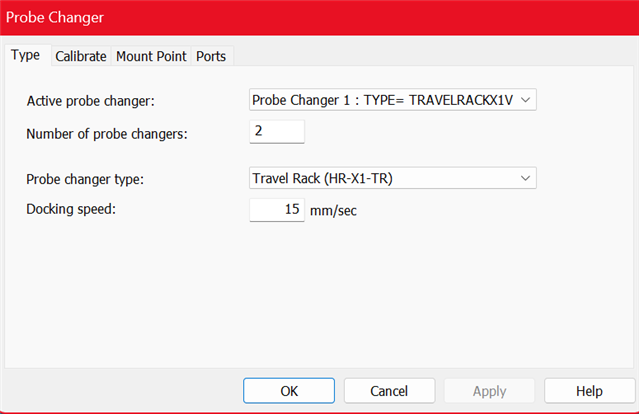
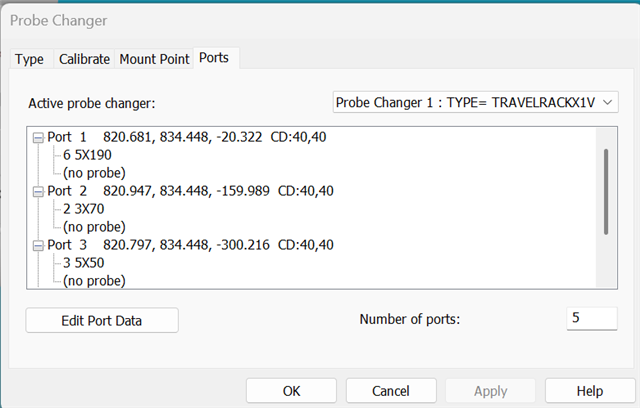
Trying to calibrate the HR-R3
1)I cant find the HR-R3 on the options for the rack, should be select the TESASTAR-R(HR-R) ?
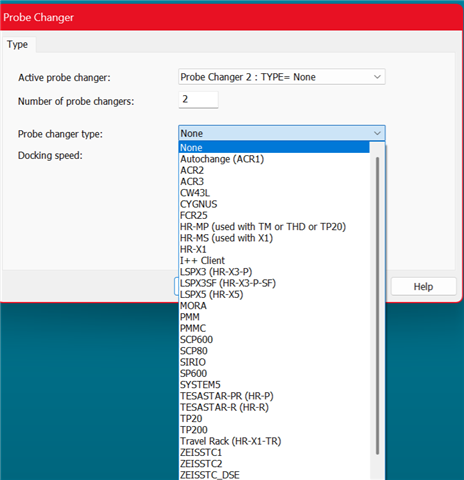
I believe like this is the correct option because is very similar to the pictures on some documents
2)The 2nd tab COMM, the PC have 3 COMMs , how I can know the correct port and settings?
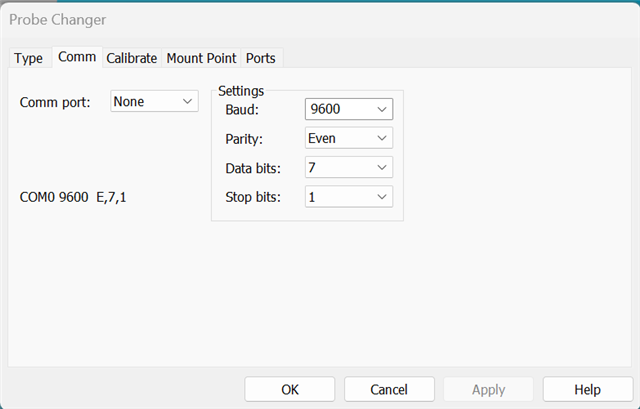
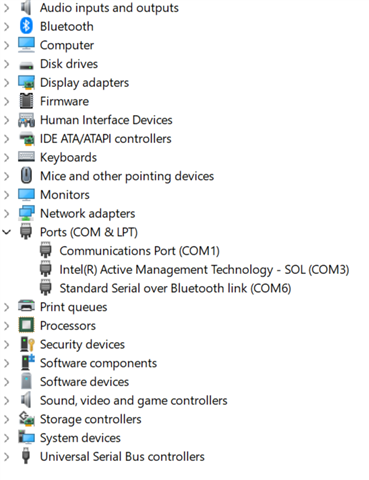
3)I need use both racks on some parts , use the stylus for example the stylus defined 2 3x70 on travel rack port 2, then switch to scanner HP-L and measure other things in the same part.
My dude is how configure the ports on 2nd rack HR-R3 for use the stylus 2 3x70 dock it on port 1, and then take the HP-L on port 4
should be declare port 1 with the 5 stylus of travel rack?
only 1 stylus?
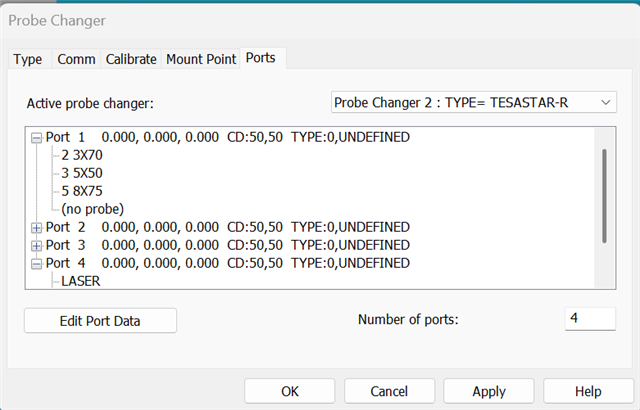
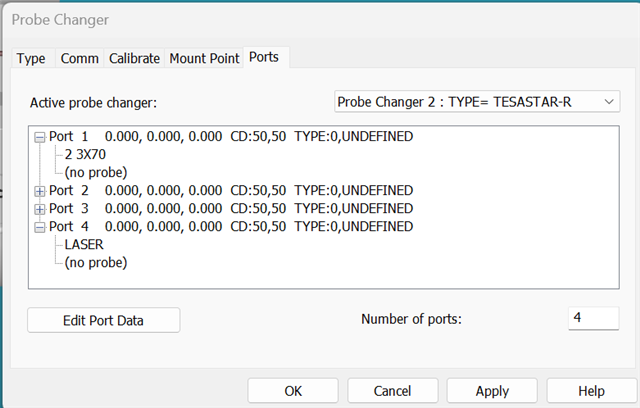
I really appreciate any help about this issue
Regards
