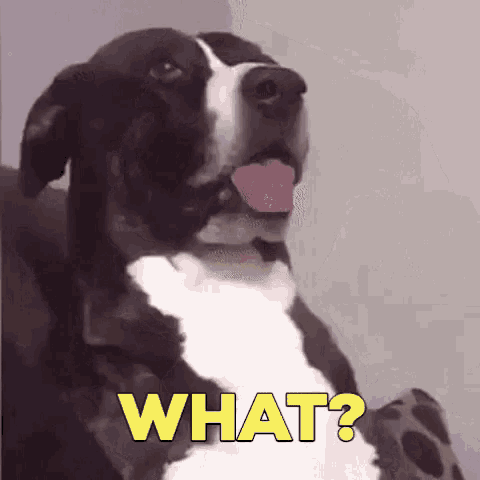Can anyone advise how to fix a suspect probe calibration result?
I first noticed the positions reported by (2) different probes are off each other by mm.
In the calibration history of the one I see some major change in geometry compared to a few days back.
For a 1MM probe the calibration result went from
T1A0B0 MEAS X 0.180 Y -0.319 Z 236.637 D 1.00 PrbRdv-0.000 StdDev 0.000
to
T1A0B0 MEAS X 3.381 Y 2.000 Z 224.091 D 1.00 PrbRdv-0.000 StdDev 0.000
No matter how many times I recalibrate I can't seem to get it to restore to the original range of values.
And the error in position of a point measured by the (2) probes matches the large non-zero components of this 1mm probe.
Other notes
Often the sphere is not found in the right place and I must answer yes to 'Has the qualification tool been moved'. Yet the sphere has not moved. We only have (1) sphere defined.
I replaced the physical tip but I am sure the geometry of the 1mm probe otherwise did not change. [I don't see why the Z value changed so much. Could I have replaced with a slightly shorter/longer tip?]
The SH25-1 plate is sitting properly on the SM25-1 module.
I see the reset tips button available but we have many A, B angles defined. Any ideas?