Can any one tell me in simple terms why I get this error when applying MMB to [B] and [C]?
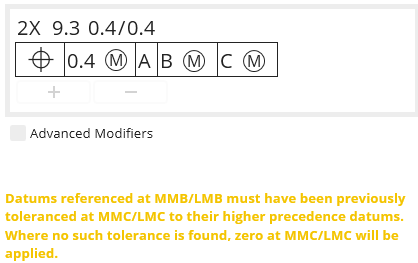
Your Products have been synced, click here to refresh
Can any one tell me in simple terms why I get this error when applying MMB to [B] and [C]?
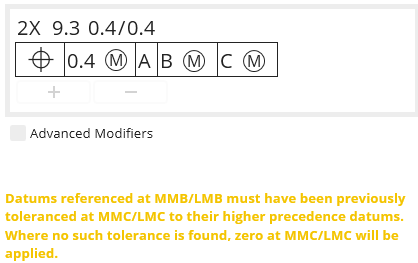
It's not an error, it's a cautionary warning. Errors appear in RED and will not let you create the command. If you click the blue text shown below, it should take you the the help documentation that explains what this message means...

What versions of PC-DMIS display this warning? I've definitely used Datum references with MMB, without previously tolerancing the Datums, and never have seen this warning.
We added the message in 2023.2
Ah, that would be why I never saw it. I was using 2022.2 at the time.
I wondered what would even be the point of tolerancing Datum features previously for this use, when you still have the option to set Datum feature tolerances in the GeoTol - Nominals tab? If you specify your tolerance here, does it still function correctly?
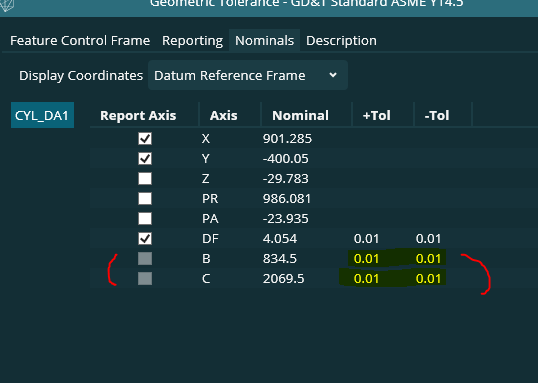
I know most cases, we would dimension Datum features first, but in some rare cases where these Datum features were measured and dimensioned on a separate program, so no need to dimension and tolerance them again.
Ah, that would be why I never saw it. I was using 2022.2 at the time.
I wondered what would even be the point of tolerancing Datum features previously for this use, when you still have the option to set Datum feature tolerances in the GeoTol - Nominals tab? If you specify your tolerance here, does it still function correctly?
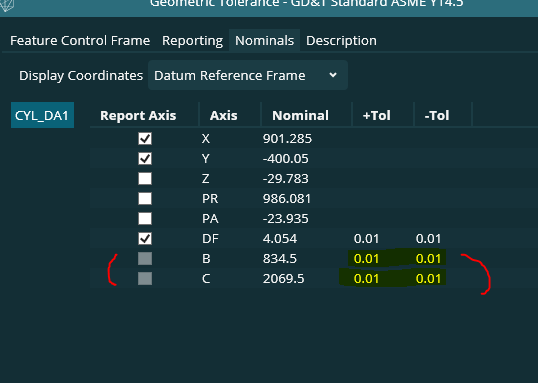
I know most cases, we would dimension Datum features first, but in some rare cases where these Datum features were measured and dimensioned on a separate program, so no need to dimension and tolerance them again.
That would only provide partial information. In order to correctly calculate the correct boundary conditions, you need both the size AND the applicable geometric tolerance.
This is detailed in section 4-16 & para 4.11.6.1 of the 2009 version of ASME Y14.5 and in section 7.11 & para 7.11.6.1 of the 2018 version of ASME Y14.5
Yes, I do see how the ASME specifies this but, I think I'm more wondering on the PC-DMIS side of things, how its calculating these if, in our program the Datum features have not been previously toleranced.
That's exactly the point. If you haven't previously toleranced the datums, PC-DMIS cannot calculate the correct boundary condition and the full datum shift will not be applied. That means you could end up rejecting parts that would otherwise pass, had the full amount of applicable datum shift been applied.
Okay, and you're saying that these Datums should have an applied GD&T dimension other than just a size?
For example, I have a part with Datums B & C both widths of the outside profile of a part. Only dimensions for these Datums is width size, no GD&T. And then later these Datums are refenced with MMB in GD&T for (all) other features. Due to the size of this part, program was split into 5 smaller programs. So the actual dimensions for B & C are only reported in 1 programs report, no need to report them in all 5 programs (I assumed). And since they are only dimensioned with size, I set the MMB datum tolerances within each GeoTol dialog box (nominals tab). So in this case that provides all the information there is to calculate MMB, correct?
Am I understanding that per ASME, this part should actually have an associated GDT callout on these Datum widths? like Perp to A, and/or Position?
Am I understanding that per ASME, this part should actually have an associated GDT callout on these Datum widths? like Perp to A, and/or Position?
Yes.
Does this apply only for ASME?
If I only have to measure according to ISO, should I be fine to only set the tolerances in the nominals tab?
No, it applies to ISO too. See ISO 2692:2014 (section 4)
Thank you, Neil.
For those interested:
I looked at the 2021 revision and it is explained in chapter 4.2.2 (Rules F & G).
Also there are some great examples in chapter A.
Picture A.6.c and Picture A.7.a especially.
Thanks Neil!
| © 2025 Hexagon AB and/or its subsidiaries. | Privacy Policy | Cloud Services Agreement |