After the upgrade from windows 10 to 11 the software is not working properly as before. We saw the error message below, lost reference from "Z" axis and devices started to collide.
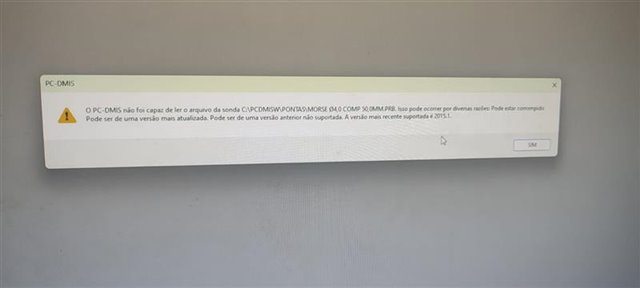
Your Products have been synced, click here to refresh
After the upgrade from windows 10 to 11 the software is not working properly as before. We saw the error message below, lost reference from "Z" axis and devices started to collide.
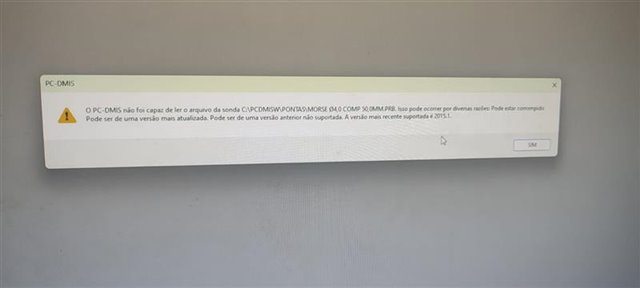
PC-DMIS cannot read the file C:\PCDMIS\PONTAS\xxxxxx.PRB. It can happen for many reasons: it could be corrupted or could be created in an updated version. It could be created in an old version not supported. The updated version is 2015.1.
And we have version 2019 and 2021 installed on that PC.
OK, it could be because Windows 11 changed permissions on that folder. I assume you've verified that the folder and the file exists, and it is larger than 1 MB. I think the easiest solution might be to recreate that probe file and calibrate it, then see if it helps. Of course if you store it in the same location you will need to check the permissions.
OK, it could be because Windows 11 changed permissions on that folder. I assume you've verified that the folder and the file exists, and it is larger than 1 MB. I think the easiest solution might be to recreate that probe file and calibrate it, then see if it helps. Of course if you store it in the same location you will need to check the permissions.
| © 2025 Hexagon AB and/or its subsidiaries. | Privacy Policy | Cloud Services Agreement |