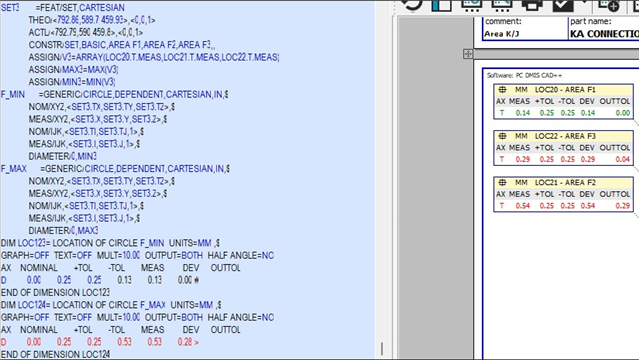Hello,
I need to show our customer the minimum and maximum of point on the surface.
a) I measured individual vector points and created a set of points (Feature set). From the set of points I evaluate Minimum and Maximum with the code below.
b) Then I created a Generic Feature for Minimum and Maximum. Up to this point, everything is OK.
c) I created a Dimension Location, but the results are not correct.
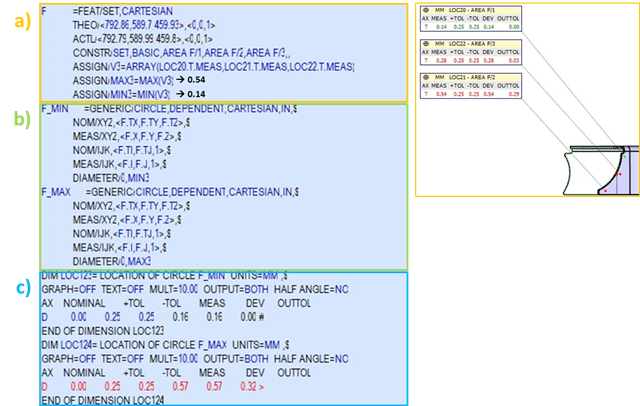
Any ideas?