We have many CMMs in our shop, and almost every one gets this critical error every day (ref image). The content of the critical error all relates to memory issues. We have added the maximum amount of RAM within our PCs, and still see the error. To bypass the error, the computer is restarted, and everything works like normal until it pops up again. It seems to occur at the end of the program while generating a report, but I can't confirm it only happens then. For context, in 2025 we have reported 101 instances of this error. Has anyone gotten this error, or something similar? We do use a software to launch all our programs, and are investigating if this could be the cause, but it seems like a PC-DMIS issue since its occurring around report generation. Here is a snip of the header of this error, anyone have any ideas?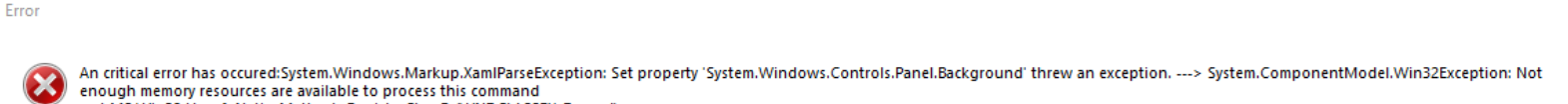
Your Products have been synced, click here to refresh
